2 months by cncdivi
Last week, we conducted a survey to understand how people are managing their Tool Data. We received many responses, and so now it’s the time to review and summarize the findings. The aim of this survey was to gain specific insights into how people handle tool length data (and to a lesser degree, tool width data), and how they align data from their CAM program with their Machine Controllers and Shop Floor.
Why is Tool Data Important?
Tool Data is important because it is a problem everyone must solve. We start from CAM, which has to know what tool is to be used for each operation. The g-code generated when the CAM posts has to know which “T#” to put into the g-code program for each tool. Then we take that g-code over to the CNC Machine where two things have to happen. First, we need to make sure the right tool is in the machine’s tool changer (if it has one) and will be selected when that tool is needed by the g-code program. Even when toolchanges are manual and there is no tool changer, the operator will still have to make sure the right tool gets put into the spindle. The second thing is that the machine needs to know the tool’s length relative to some reference so it knows where the tool tip is. Each tool is potentially of a different length from spindle to tip and this has to be automatically accounted and adjusted for when the g-code executes.
My Tool Data is Right, Why Optimize Further?
Another area the survey was designed to touch on is what methods, if any, are being used to help optimize the process of transmitting accurate tool data from CAM all the way through to the machine controller. There are two reasons to think about optimizing the process. The first is that it is error-prone to do it manually, so any kind of automation can reduce the likelihood of errors. Getting the wrong tool in a slot or having the wrong tool length offset in your tool table is usually not a very happy experience. Secondly, a lot of setup time can be saved with a good system in place for managing the Tool Data.
This article is about the results of the survey, and I want to get right into what we found. For more on Tool Data Management and how it’s done, see our two part series:
Part 1: Tool Length Offsets: Covers the basics
Part 2: Tool Data Management: Gets into how to be systematic, use of presetters, and some surprising results about how all this can help you manage chatter.
CNC Cookbook Tool Data Management Survey Findings
Question 1: How Do You Load Tool Data Onto Your Machine?
The vast majority of respondents, 58%, key the tool data into the machine’s tool data manually, using the console or control software. There’s not much automation here, and it’ll be very important not to make a typo when entering the data.
In terms of automation help the biggest one is via having the machine measure the tool with a touchsetter: 31.1% of responses. That’s higher than I would’ve expected. It seems that touchsetters are a very popular feature on CNC machines.
Second place for automation was to use a g-code program to load the data. Many may not know it, but G10 can be used to load tool data (and often work offsets and other information) into the control. Offline Tool Presetters, which are machines that measure the tool in the tool room, often spit out a little g-code program. You take the cart full of tool holders from the presetter to the machine, load the tools, and run the little g-code program and your tools are all set up. FWIW, you can use our G-Code Editor to create these G10 g-code programs from a Tool Crib (Tool Table in GW Editor) too.
Question 2: Do You Measure Tool Length on the Machine or Offline?
We’ll get into how the Tool Length is measured with the next question, but first we wanted to know whether it was being measured with the tool in the spindle or offline somehow.
About 68% measure Tool Length with the tool in the spindle.
Question 3: How Do You Measure Tool Length?
This is the one I suspect folks are most interested in knowing:
Biggest Winners: Split Evenly
- 26% use a height gage and surface plate. This is obviously from the “tool length measured offline” group.
- 26% use a machine-based electronic toolsetter. And this is the measured in the spindle group.
Mechanical Tool Setter: 21.6%
- Everything from store-bought Z-axis gages to DTI’s mounted upside down on the table.
Touch Off With a Gage Block or Other Standard: 20.3%
- Gage Blocks, Gage Pins, and Drill Rod are mentioned. The idea is you step the tool down until you can no longer slide the reference under it. Round references are a little nicer to use for this purpose. If using something like Drill Rod or other non-precision standard, of course you’ll want to measure it with your micrometer to know it’s diameter.
Touch Off With Paper: 17.6%
- While this is a less accurate method than the ones above, it is still very popular.
Offline Tool Presetter: 4.1%
- This is the fancier, more automated alternative to the height gage and surface plate.
Trial Cut and Measure Result: 2.7%
- This works too and can be very accurate but is probably the most labor intensive.
Question 4: How Do You Manage Your Toolholders
This question is aimed at increasing the level of automation. If you can manage your toolholder inventory, you can measure tool height once and not have to remeasure until you change the tool in the holder. There are other benefits too (which machine did I leave that expensive boring head on?), but we’re focused on tool data. The results tell the story:
63.5% reported no ability to manage their toolholders. They answered, “Can’t tell them apart except by inspecting them.” These folks have an opportunity to upgrade their productivity by introducing some system or other.
29.7% use a racking system to track tool holders. This is by a wide margin the most popular approach. Not surprising since it is cheap and cheerful, not to mention being a lot better than no system at all. With a pure racking system, you do have a greater risk of the wrong holder winding up in the wrong place or of deciding what’s going on with holders that get separated from a defined racking location.
The answer to improving on the racking solution is to make each toolholder uniquely identifiable either by a serial number (6.8%) or a barcode (1.4%). Identifying information is usually affixed via label or engraving the toolholders.
This question had some wonderful “Other” responses as well:
– RFID. Yes, definitely even more forward looking and automated.
– Plastic Cards that snap onto the tool holder. Definitely a nice addition to a basic racking system.
– White paint marker. Good idea!
Question 5: How does the operator know which tools are needed and where to load them in the toolchanger?
This was done as an essay question so we can see the variety of processes in use. Answers boiled down to a few categories:
1. It’s on the setup sheet. Sorta begs the question of how the right stuff got onto the setup sheet, but it makes sense.
2. Embedded the information in comments at the top of the g-code program.
3. CAM Software generates a report for this.
4. Excel spreadsheet
5. Standardized tool numbers. e.g. T4 is always a 1/2″ endmill.
Question 6: How do you keep the tool tables in your CAM, Machine Control, and elsewhere synchronized?
This question is another that goes to optimization. We can resynchronize the information with every job for every tool holder and not worry about it, but that’s extra work. Having a better system can reduce setup times. Like Question 5, this was an essay question so we get to see a diversity of answers:
– A number of responders said they don’t bother to try to sync all these tables. So, they just deal with it every time a new job is setup on the machine.
– A number of shops keep a very large “master” tool table in their CAM program. Subsets of this are then loaded onto the machine as needed.
– Some shops keep a subset of “base” tools in their toolchangers. They try to get by with these as much as possible and add specialized tools in the remaining slots as needed.
– Use an Excel spreadsheet as the master list.
– Keep a master listed printed and posted on the wall for CAM and machines.
Conclusion and Next Steps
A lot of great data was collected from the survey, thanks to everyone that took your valuable time to respond. Managing tool data is a problem that has been on our radar for some time. The G-Wizard software has a Tool Crib facility that has a number of features that can help. With that said, it is not up to the task of solving all the problems this survey has uncovered.
I will follow up this post sometime soon with a Best Practices post that describes a complete methodology that can be used to manage tool data and how that methodology works. That’ll serve as a helpful starting point for those looking to automate more or improve their existing systems. It’ll also be a good discussion vehicle around enhancing the G-Wizard Tool Cribs to implement those Best Practices. I’ll be encouraging comments around the Best Practices post to help flesh everything out.
Thanks again to everyone for participating!
[/et_pb_text][/et_pb_column][/et_pb_row][/et_pb_section]
Like what you read on CNCCookbook?
Join 100,000+ CNC'ers! Get our latest blog posts delivered straight to your email inbox once a week for free. Plus, we’ll give you access to some great CNC reference materials including:
- Our Big List of over 200 CNC Tips and Techniques
- Our Free GCode Programming Basics Course
- And more!
Just enter your name and email address below:
100% Privacy: We will never Spam you!

Bob is responsible for the development and implementation of the popular G-Wizard CNC Software. Bob is also the founder of CNCCookbook, the largest CNC-related blog on the Internet.


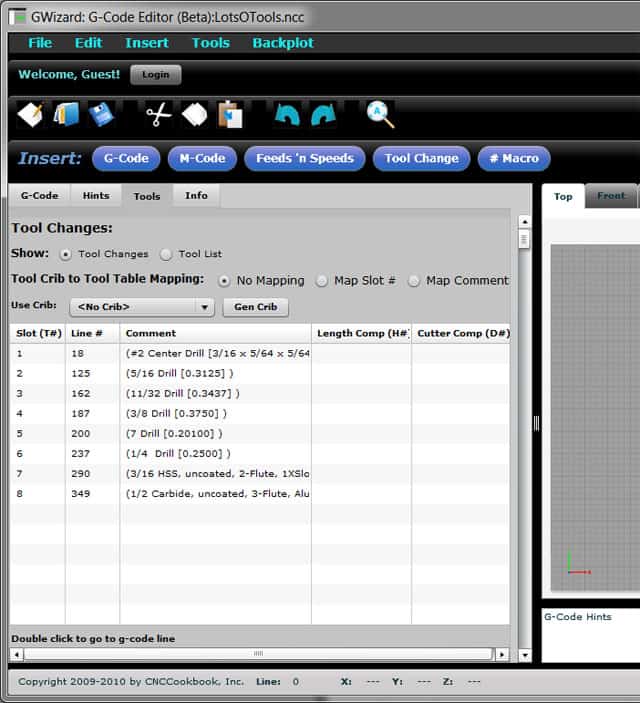
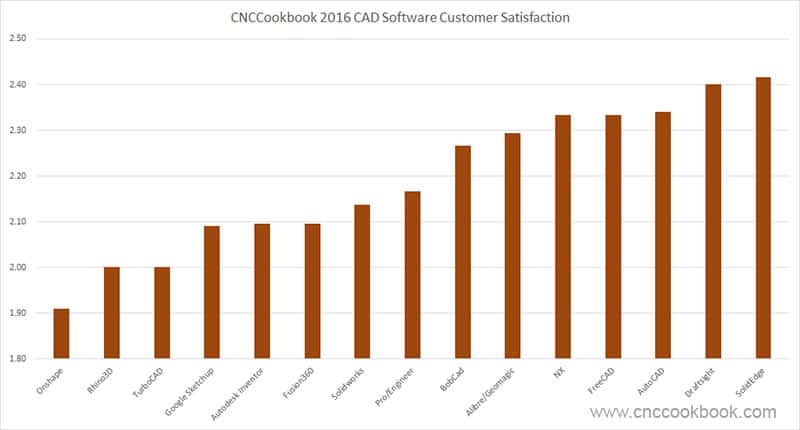
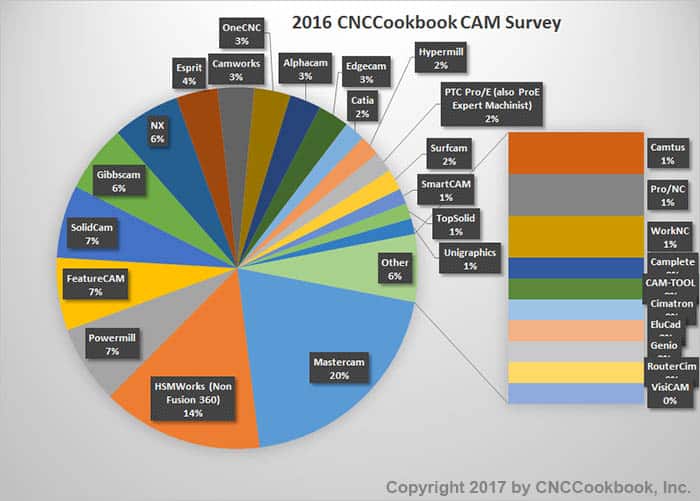
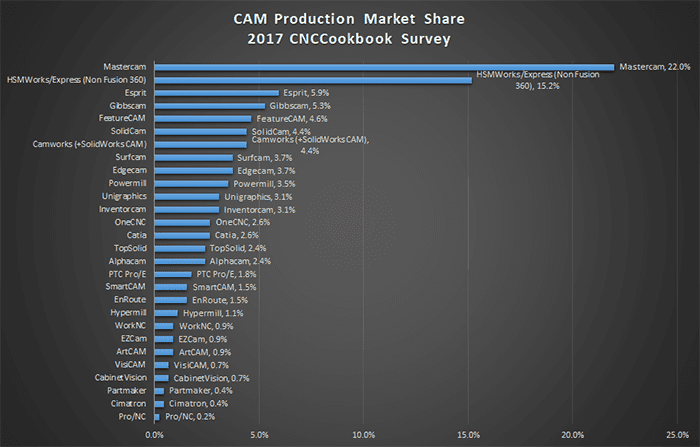

![CNCCookbook 2017 CAD Survey Results [+Customer Satisfaction Awards] Ciscobook 2017 overall CAD Survey Results.](https://www.cnccookbook.com/wp-content/uploads/2018/03/img_5a9f0cee60280.png)
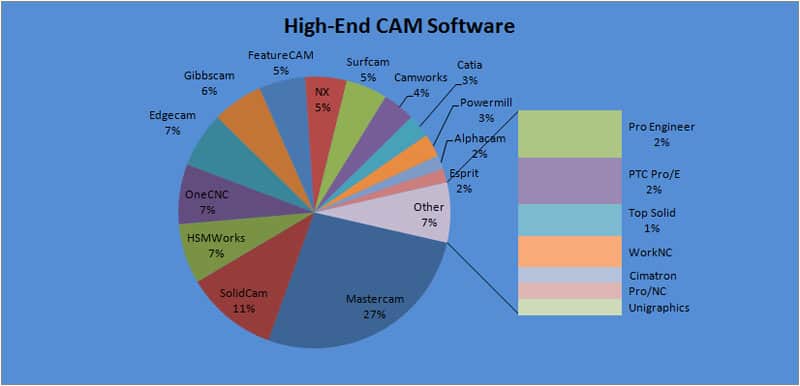
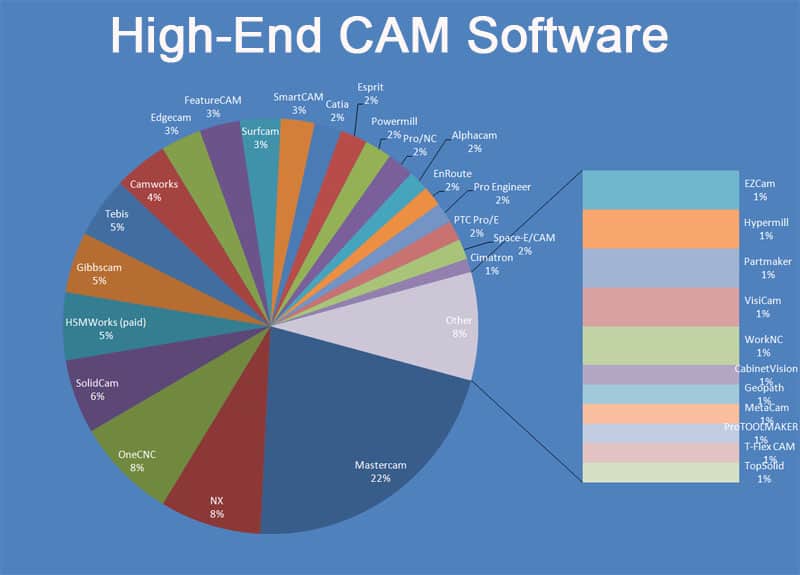
I’m still very interested in more feedback on this. I run a couple of machines and do one off parts and prototyping. Investing in the commercially available tool management systems just doesn’t make sense as a lot of the capabilities are excessive. However, I’m looking for a more efficient way to track tooling between the machine, GWizard, and Mastercam. Everything right now is done manually to keep the tool libraries up to date, but this is very prone to error. I’m curious as to how other small shops manage the tooling loaded in the machines versus the tool tables in the software. It is not worth reloading tools in the machine for every part as the setup time can exceed the actual run time. I do have a standardized set of tooling, but where I get caught up the most is drill, taps, and reamers. Any feedback is appreciated.