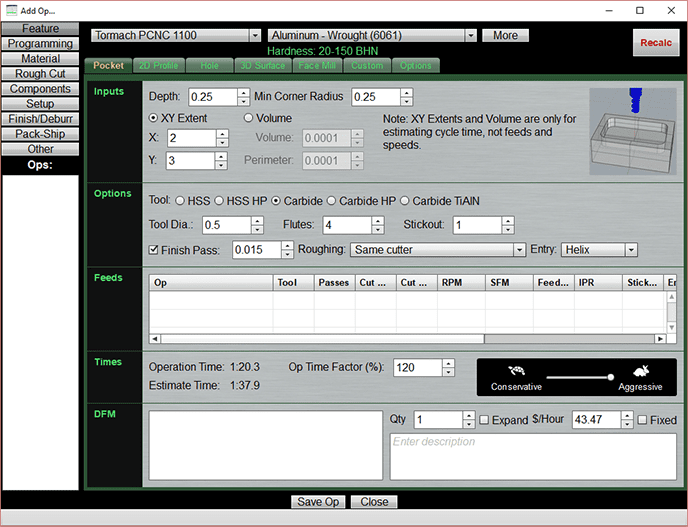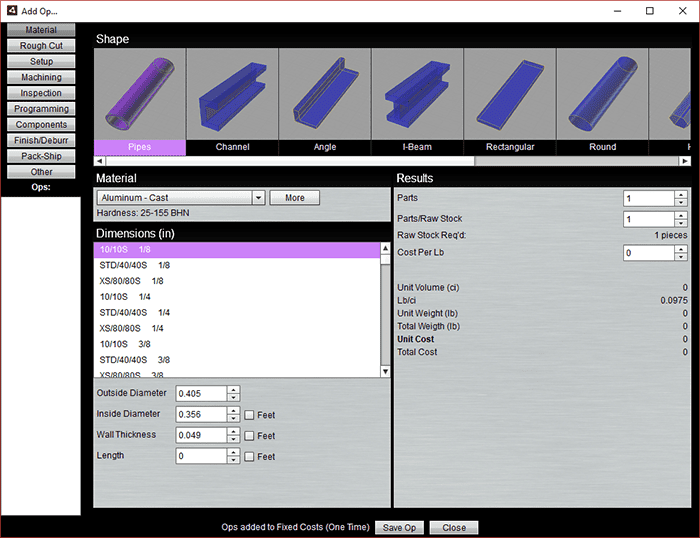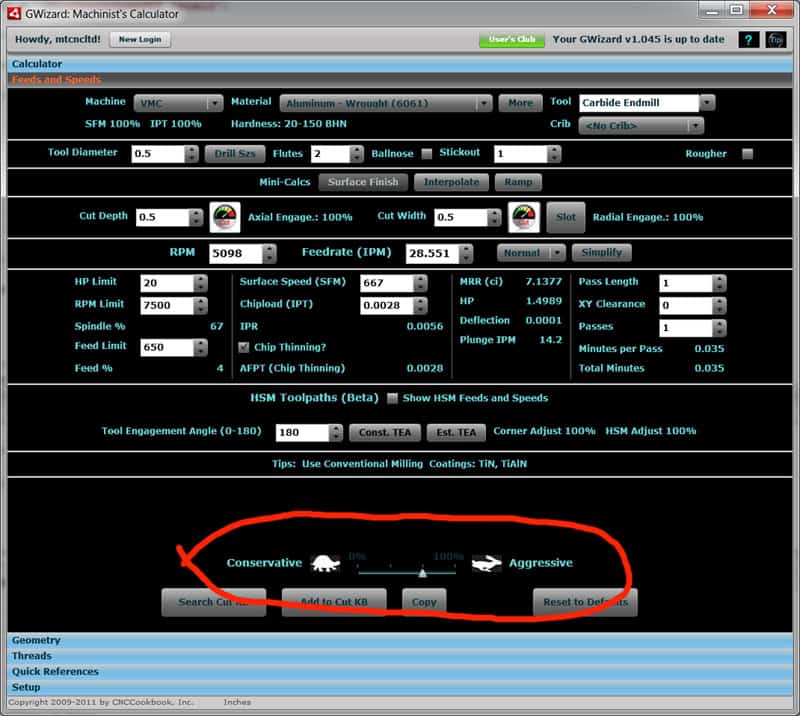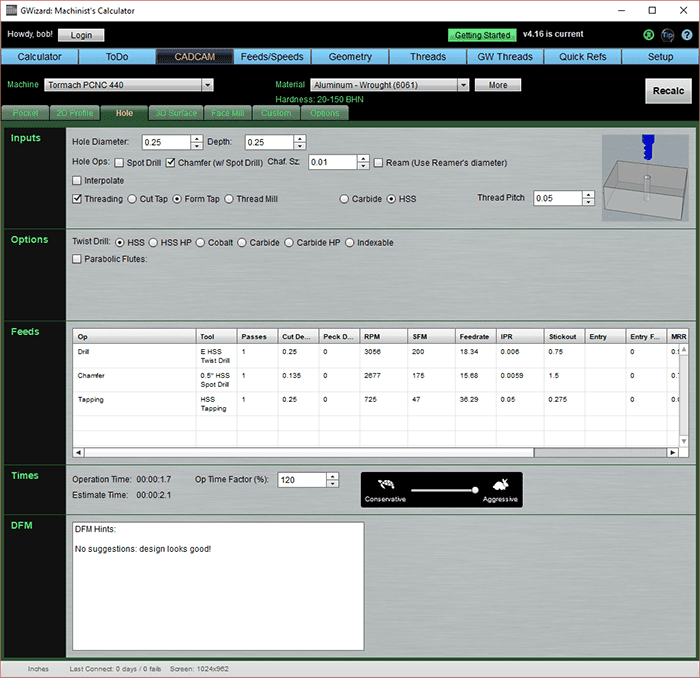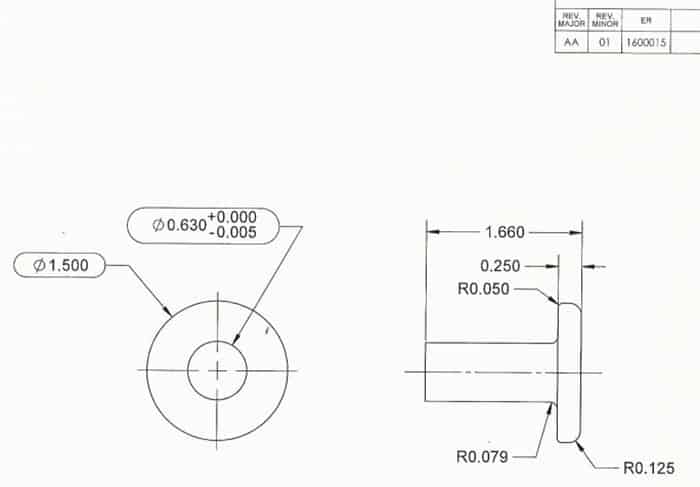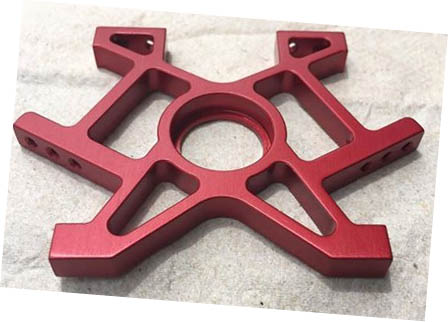A log of what changed with each new version from newest to oldest. Remember, G-Wizard tells you when you need to upgrade with a message in the top right corner of the screen. If you need the latest version, it can be installed from this page.
Change Log
4/3/20: Release 0.866 (PC Only)
– Got Tapping Op working.
– You can now use Shared Preferences to share Machine Profiles and other info with your other G-Wizard software.
– Many bugs fixed.
4/2/20: Release 0.864 (PC Only)
– Massive update basically makes it possible to edit all ops.
– Many bugs fixed.
3/14/20: Release 0.86 (PC Only)
– Brought GW Estimimator up to date with all the GW Calculator updates.
4/16/19: Release 0.85 (PC Only)
– Brought GW Estimimator up to date with all the GW Calculator updates
3/28/19: Release 0.84 (Feathered, PC Only)
– Brought GW Estimator up to date with all the GW Calculator updates to the core feeds and speeds engine.
9/4/18: Release 0.823 (Feathered, PC Only)
– Factored in tool change times on Machining Ops
– Material ops added with option to mark up material cost.
– Added Chamfer option to 2D Profile and Pocket Ops. The tool is selected in the Options for Machining Ops.
– Added “New” button to clear all the estimate data to create a new estimate.
– Default Shop Rate defined in Cost DB and used throughout.
– Fixed numerous bugs and non-working features.
5/22/18: Release 0.822 (Feathered, PC Only)
– Initial mock-up of Reports Tab
– More Add Op UI refinements and bug fixing
– Implemented Rough Cut Op
– Implemented “Custom” Machining Op that can do anything Feeds/Speeds can do.
– Initial implementation of Cost DB
– Added Inspection op type
– Rewrote the User Guide for GW Estimator
5/6/18: Release 0.821 (Feathered, PC Only)
– Minor fixes and refinements to 0.82.
5/5/18: Release 0.82 (Feathered, PC Only)
– Major UI overhaul of all the op creation.
– Added tapping and thread milling to the Hole feature.
– Ability to either save operations with a quantity value or blow them out as individual ops.
– Range selection and delete of ops using Ctrl + Click and Shift + Click.
– Merge components and consumables ops
– Merged Finish and Coating ops
– Added lots of new Finish op types
– Moved Feeds/Speeds under utilities
– Completely redid Op Picker UX for more efficient use of real estate and easier operation.
– Op-creation window is now a non-modal that can be setup side-by-side with the list of ops in the quote..
4/6/18: Release 0.8 (Mandatory, PC Only)
– Bug fixes, UX improvements, and sync with latest GW Calculator Engine.
Recently updated on March 7th, 2023 at 01:21 pm