I've just uploaded a major update to our G-Wizard Estimator software. You can use this software to help estimate job costs in order to quote a job or just to find out what it should cost to manufacture a part.
The biggest complaints about estimating software we got from our recent survey were that it is inaccurate and too time consuming to use. I don't blame people for being unhappy with a package if those are the two biggest objections-makes you wonder what those packages are good for.
We've dealt with the accuracy issue in a way that none of the other contenders have-we use the same Feeds and Speeds Engine as our G-Wizard Calculator product. That's the engine tens of thousands of CNC'ers trust daily to calculate the actual feeds and speeds for their jobs.
In addition, GW Estimator performs Feature-Based Estimation. In other words, it doesn't do a crude estimate based on some comparison of material volume removed from the rough stock and idealized MRR rates. Instead, it uses the actual features your CAM software will create the g-code against along with the G-Wizard Feeds and Speeds engine.
It's no surprise this results in much more accurate job quotes.
There's a lot more to GW Estimator including:
- Built in Machine Hourly Cost Calculator
- Built in Fixturing Calculator helps you decide whether it's worth building a fixture for a job
- and more...
For this latest release, I had a lot of detailed usability feedback I have wanted to save up. The idea of the release is to really streamline the UI to make it faster and easier to enter the various operations needed to make a part and generate estimates for each operation.
Towards that end, the UI for each op has been almost completely revamped, as has the popup "Add Op" tool. The Add Op tool can now be detached from the main window so you can see the quote coming together while entering the ops.
I've streamlined the number of op types into 9 basic categories:
- Features: These are CAM-style features such as pockets, holes, and so on.
- Programming
- Material
- Rough Cut
- Components
- Setup
- Finish/Deburr
- Pack-Ship
- Other
Under many of these Ops are sub-ops. For example, there are 98 Finish/Deburr sub-ops that appear in a menu below the main op selector in the lower left:
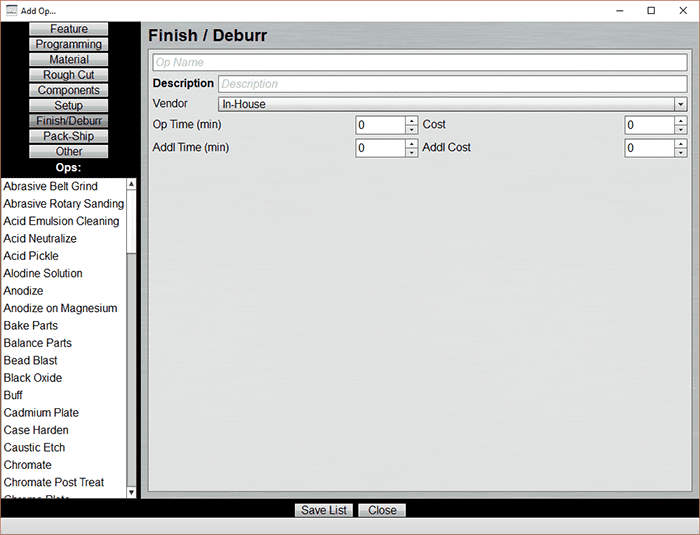
Under the Hole operation, I've added the ability to quote tapping and thread milling the holes.
The last major area that was updated is editing the list of ops. You can select more than one row using Shift+Click and Ctrl+Click for deletion.
Lots more to come. I'm sure with an update this major, there will have been some breakage. Let me know what problems you encounter via email (bob AT cnccookbook.com) and I will work to fix them as quickly as possible.
G-Wizard Estimator is in Beta Test and is free to G-Wizard Calculator users during Beta Test. You must have a valid GW Calculator trial or subscription to use it, or GW Lite works too.
You can download the newest release, v0.82, here:
[ Download Latest GW Estimator ]
Be the first to know about updates at CNC Cookbook
Join our newsletter to get updates on what's next at CNC Cookbook.