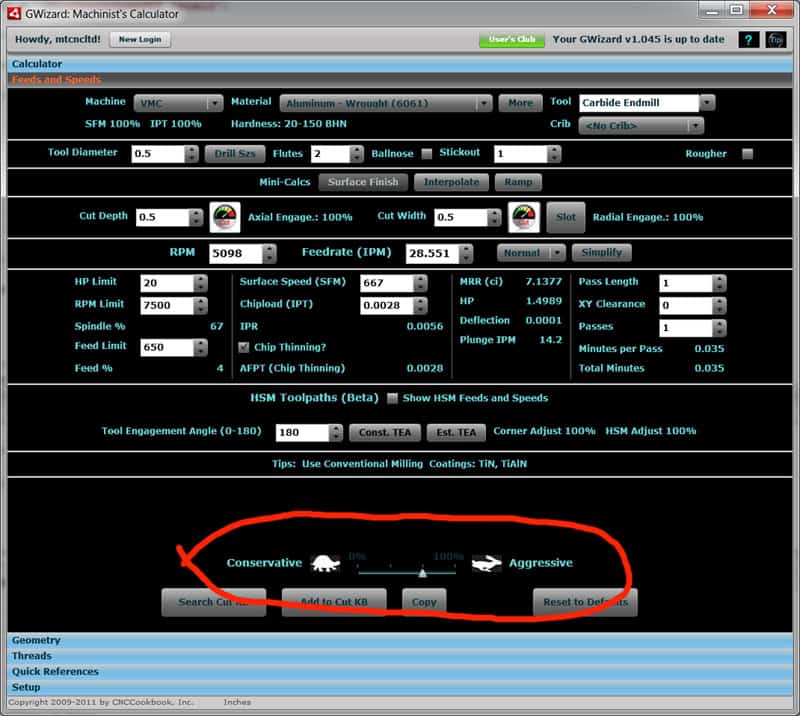G-Wizard Speeds and Feeds Calculator:
Beginner & Hobbyist’s Best Friend
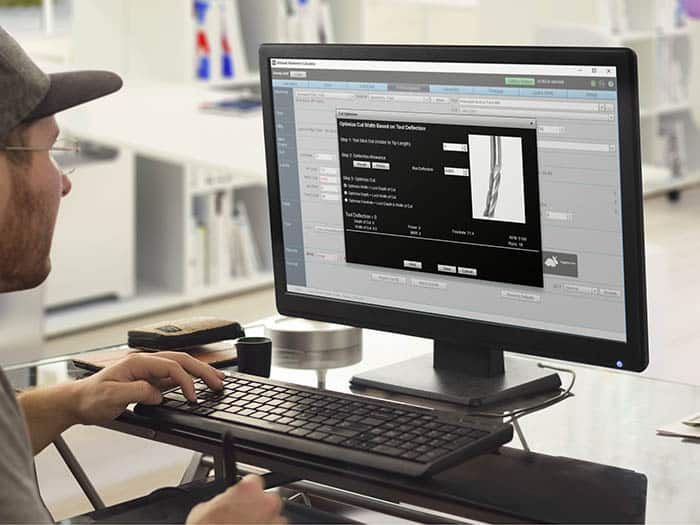
We’ve been teaching folks how to be Better CNC’ers for years.
I’ve personally spoken to and helped thousands of them along the way. Every time I helped someone out with a problem, I asked myself:
How can G-Wizard have helped them to help themselves? How could it help avoid problems before they start? How can it teach? How can it give tips that experts take years of experience to learn?
It wasn’t easy, but we’ve built all that into G-Wizard, making it the Beginner and Hobbyist’s Best CNC Friend and Mentor.
There’s even a special pricing plan that’s easy on the hobbyist’s pocketbook. G-Wizard can serve you on your CNC journey from the beginning until you’re an Expert too.
Master your Speeds and Feeds the easy way with G-Wizard.
“Haven’t wasted a tool since GWizard. I’m still a rookie at machining and have made lots of mistakes. In contrast to my experience before GWizard, it’s a weird feeling cutting something new or using a new tool or doing something particularly aggressive—pressing the start button and waiting for something terrible to happen, and the tool just starts gliding through the workpiece. ” Aaron
Over 300 of the best schools and CNC programs in the country use G-Wizard to help teach their students CNC. It will help you too!
How much do you spend on cutters in a year? If each one lasted 56% longer, you’d save 56% of that. Plus what’s the value of your time saved and time saved on jobs?
G-Wizard pays for itself very quickly–you’ll see in the Free Trial.
G-Wizard Speeds and Feeds Calculator
Better Tool Life. Less Frustration.
Feeds & Speeds The Easy Way.
Get Speeds and Feeds in seconds
Getting good Speeds and Feeds is quick and easy: Fill in the blanks left to right, top to bottom and
G-Wizard instantly returns the best
Spindle Speed and Feed Rate.
Super simple for Beginners, powerful and flexible for Pros. Plus, the best training materials anywhere free with the product.
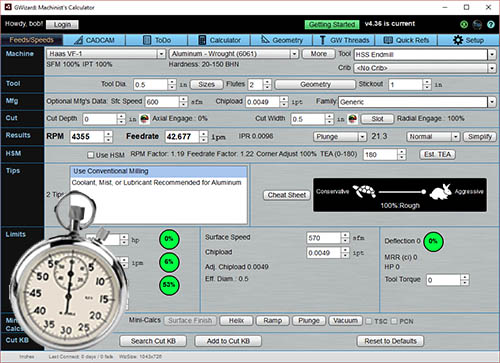
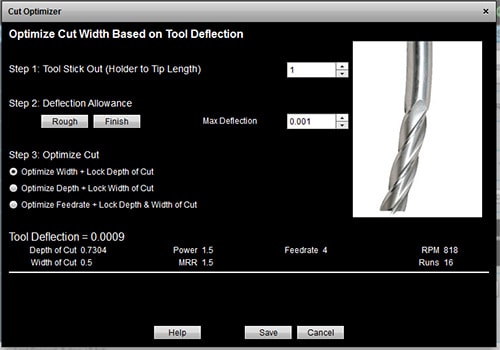
Figure the Best Cut Width and Cut Depth
How do you know when you’ve got the best Cut Depth and Cut Width? These two parameters matter more than almost any other for best Speeds and Feeds. Experts take years of experience to learn the right combinations, and even then, G-Wizard can do it better.
G-Wizard will find the best combination to keep tool deflection under control while maximizing Material Removal Rate. No other software does that.
Adjusts to Your Needs
Are you looking to maximize tool life or material removal rates? Do you have a small CNC machine or a big industrial machine? Are you trying to hog out a bunch of chips or achieve the best possible surface finish?
G-Wizard makes it easy to dial in exactly the results you are looking for.
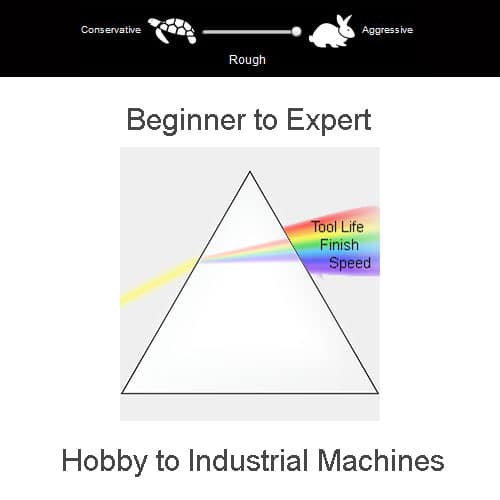
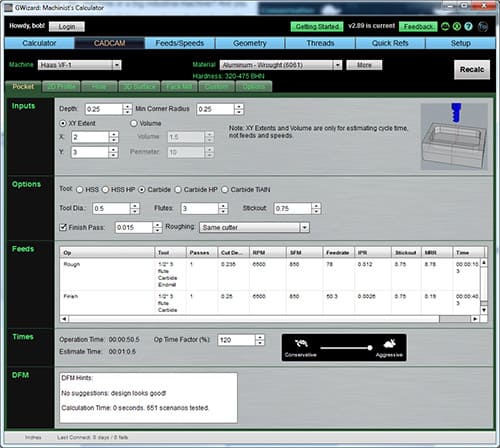
CADCAM Wizards: An Expert in the Box
How often do you get to experiment with hundreds of different feed and speed combinations to find the best one for your job? As a Beginner, where would you even start.
CADCAM Wizards will do that for you automatically in a matter of seconds and without asking too many questions. It gives you a complete recipe for roughing and finishing. It’ll even tell you the best tool for the job. It’s like having a machining expert sitting at your shoulder telling you the right combination for the win–another G-Wizard first!
Extensive Tool Coverage & Visual Menus
G-Wizard Calculator handles more different kinds of tooling than any other Speeds and Feeds Calculator. For example, it covers the specialized cutters used by CNC Routers, which the other popular calculators don’t.
Even better–it has extensive Visual Menus. Even if you don’t know all the right terminology, you can still tell when you’ve chosen the right tool. Check the comprehensive Line-Up:
End Mill Speed and Feed: Coatings (including PCD) & Geometry (Ballnose, Upcut, Downcut, Compression, and more)
CNC Router Bits: Upcut, Downcut, Compression, Straight Flute, Spoilboard Surfacing, V-Bits, and more!
Drill Feeds and Speeds: Carbide, HSS, and Parabolic
Turning and Lathe Tools
Reamers, Saws, Woodruff Cutters, Corner Rounders, Tapping, Thread Mills, and Boring Heads
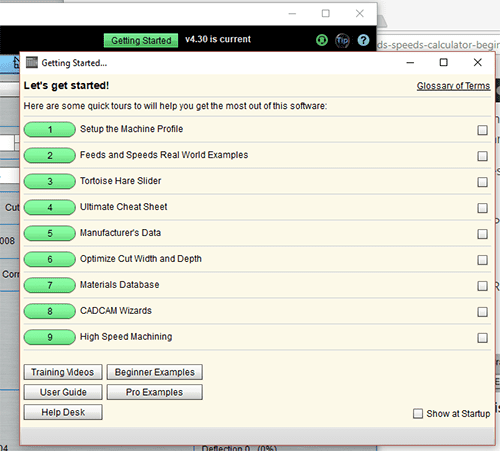
Tours, Videos, Glossaries: Best Training Anywhere
G-Wizard includes built-in Tours, Training Videos, Glossaries, and so much more. Plus, it’s backed by CNCCookbook, the Internet’s best CNC Training Resource. There are literally hundreds and hundreds of articles and videos on how to use G-Wizard for every possible situation. Everything you need to go from Beginner to Advanced.
Speeds and Feeds Charts: Obsolete
Throw away those old speeds and feeds charts and pdfs.
Let’s admit it–they were confusing and hard to use anyway.
G-Wizard’s cutting physics engine considers nearly 60 variables. No chart will ever do that!
Beyond that, G-Wizard’s defaults are conservative. You don’t have to look up anything in those manufacturer’s catalogs until you’re ready to unleash every last iota of performance.
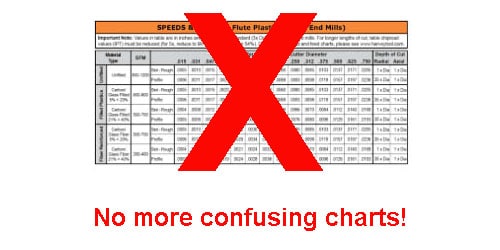
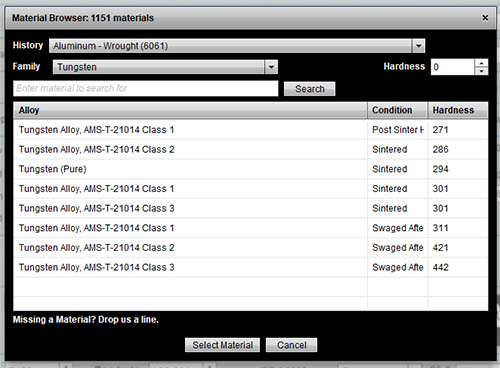
Giant Material Database
Metals of all kinds, plastics, composites, even hard to find materials like Tungsten, Cobalt Chrome, and Graphite.
Plus, we add new materials on request. As a Beginner, you want to know that the Material you’ll be cutting is in the database so there’s no guesswork. We’ve got you covered!
Tips for Beginners from the Experts
You ever read all those great tips in the tooling catalogs?
When to use climb vs conventional milling. When to start peck drilling or switch to parabolic flute?
All those tips are wonderful, but who can remember it all?
And what about the simple stuff too, that the Experts take for granted so you never hear them?
G-Wizard will remember all of that for you. It even has a comprehensive Cheat Sheet to help you bend Feeds and Speeds to your special needs.
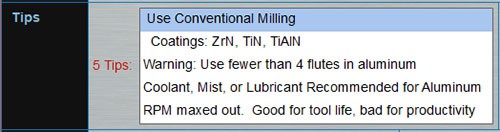
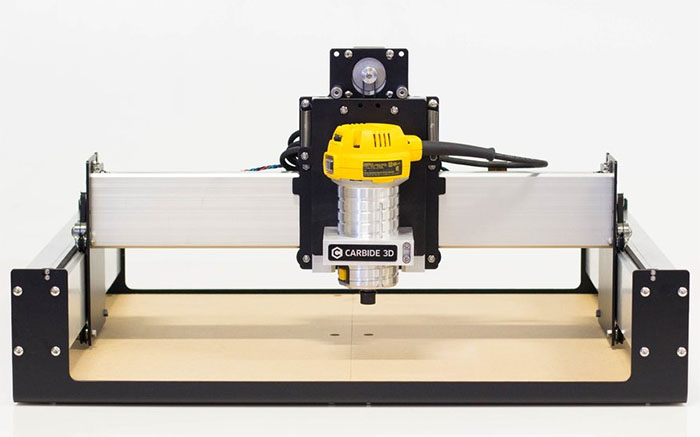
Support for Small, Entry, and Hobby-Level Machines
What, you don’t have a 5000lb industrial CNC machine in your garage? Hey, we understand totally–few hobbyists do!
But the simple truth is that small machines cut differently than big ones. You have to adjust your feeds and speeds accordingly. We have more experience doing that than anyone else on the planet.
Tormach sells G-Wizard because of it. We’re also buddies with Carbide3D and the Shapeoko people.
There are literally thousands of G-Wizard customers with small machines, and we’ll walk you through exactly how to set up G-Wizard to take best advantage of your machine, without going overboard.
G-Wizard Works for Your CNC Machine
G-Wizard has a giant database of pre-defined CNC Machines, plus it’s super easy to do your own machine definitions. We’ll even create new machine profiles upon request, completely free of charge.
G-Wizard works for your CNC Machine!
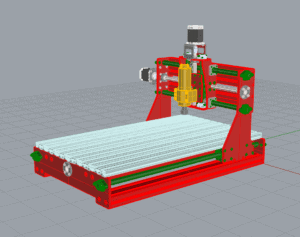
Machinist Calculators Need Reference Information Too
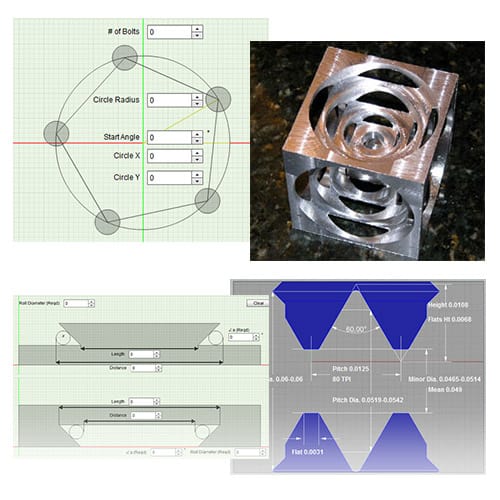
Trig Calculators, Threads, Fasteners, and More
Why leaf through old-style handbooks when you can have interactive calculators at your fingertips?
Bolt Circles, Trig, Chords, Thread Database, Fastener Dimensions, and much more. There’s even a Turner’s Cube calculator!
G-Wizard isn’t just Speeds and Feeds, it has the most comprehensive reference resources available in any software package.
5Special Pricing for Hobbyists and Beginners
We call it “G-Wizard Lite”, but it’s the exact same software. The deal is, after the initial subscription expires, G-Wizard adds a spindle power limit. Everything else keeps working for life, including all updates and tech support. Guess what? As a Hobbyist, your machine doesn’t have a 30 Horsepower spindle. It has a spindle with 1-3 Horsepower.
So, pay for a 1 year subscription and you have Feeds and Speeds for 2 Horsepower for life. Buy a 3 year subscription and you get 5 Horsepower for life. We invented that pricing scheme and were the first to offer it because we knew we had to keep the price within a hobby budget.
G-Wizard works for Mills, Lathes, and Routers
Learn what G-Wizard Speeds and Feeds Calculator can do for you
Take the Tour 
Screenshots, feature descriptions, and more
“I’m in my 27th year and seen my share of ‘machinist aid’ software and this BY FAR packs the most punch for the dollar. Shop owners would be fools not having a copy.” Michael
“I’m a total Newbie on hobby mill and had the crazy idea to jump right in on some plasma cut hardened steel. WOW! I did it and could not have done it without G-Wizard. I completed our very first EVER customer part in about 1 hour.” Jeffrey
“I am amazed at all the data that is available when using the G-Wizard. I’ve been in the business for 43 years and sure wish something like this was around back in the day.” Michael
See what else people are saying about G-Wizard
Over 100,000 machinists from thousands of companies
have used our software. We hope you will too.

See Our Customer List
Our frustration free CNC Calculator is guaranteed to
make your Speeds and Feeds easier
Recently updated on April 26th, 2024 at 05:33 am




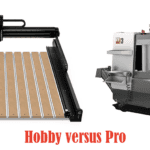
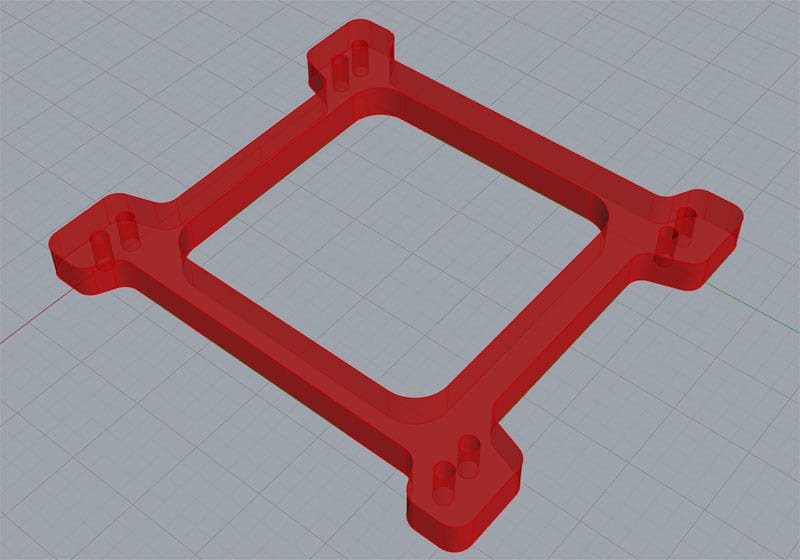
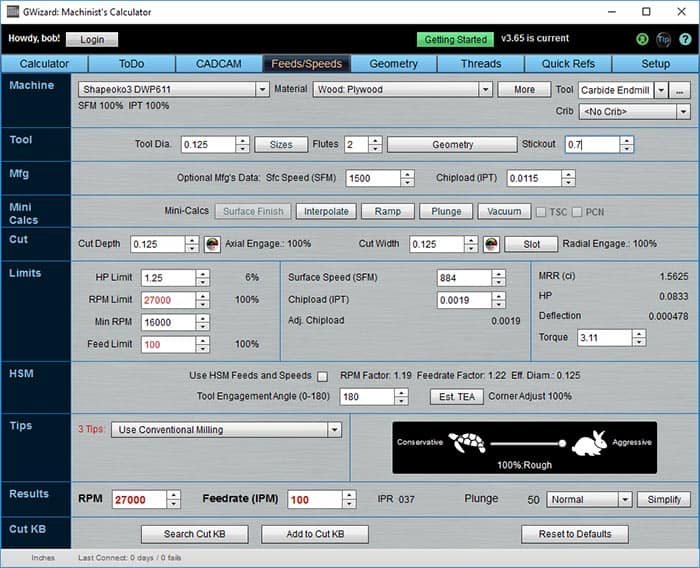

![Feeds and Speeds for Beginners [ LiveStream ] Bob Warfield's feeds and speeds guide is perfect for beginners looking to enhance their understanding of the machining process. With a focus on providing essential information about feeds and speeds, this comprehensive resource will help beginners](https://www.cnccookbook.com/wp-content/uploads/2020/11/BeginnerFeedsSpeedsLiveStream.jpg)