
Hobbyists constantly ask me this question:
How do I know CNCCookbook's software is right for me? It looks like it is more for Professionals.
The Pros ask a little different questions aimed at whether it is suitable for the particular kind of work their shop does. Clearly, each one is thinking about things differently. Our job is to figure out how to make them both happy since we serve both audiences. CNCCookbook serves approximately 40% Hobbyists and 60% Professionals.
It's not all that easy to see where the difference in their viewpoints are, either. I know folks who are making a living (certainly my definition of a Pro) using what many Pros would consider Hobby-grade machinery. Likewise, I know Amateurs who have brand new VMC's with the best CAD, CAM, and all the fancy tooling you could imagine. They have all the skills and know-how of many Pros, at least in matters they're interested in. So confusing!
It turns out that the difference between the two has more to do with the mindset of what each needs to accomplish-think Big Picture here. Let's start by laying that out:
Pros need to make money with their machines while Hobbyists need to have fun.
Start from that premise and the rest falls out if you can tease it apart into the appropriate dimensions. Those dimensions come from understanding the Eye of each kind of Beholder-Hobbyist or Professional. This article goes through some of the dimensions and how to think about them.
We work hard to design our CNCCookbook software to delight both audiences. We've been very successful with both audiences because we identified specific features catering to each, and they were chosen with the needs and mindsets of each in mind. But there is an art to doing that successfully-you have to understand the difference in the way Pros and Hobbyists should be optimizing their CNC Software. What are the most important problems for each to be solving? Once you get that straight, it all makes more sense.
The real point of this article is to get you thinking about what will be the most helpful software is also helpful for for you, so you can make better CNC Software choices for your needs.
Ease of Use or Ease of Learning?
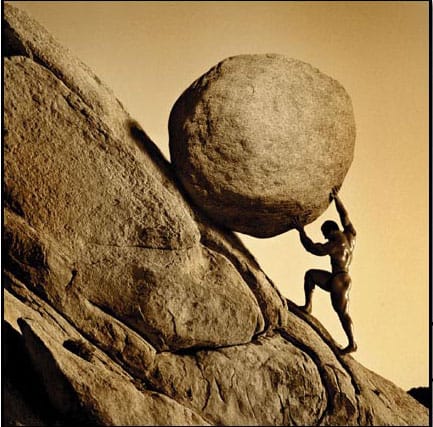
This is always a bit confusing. After all, isn't software either Easy or Hard?
It turns out to be very important to separate Ease of Use and Ease of Learning because they really are two different things. Software makes tradeoffs between the two that make it better at one than the other. Consider Ease of Learning. We can often make software much easier to learn simply by eliminating all the features a beginner would never use. But, once you've learned the basics, such software is often harder to use because you're missing all the labor-saving and convenience features that got eliminated.
Let's consider another example. Software often uses a technique called Successive Disclosure. This means showing the easy commonly used stuff up front and hiding the more complicated stuff under sub-menus and such. It is a very effective way of simplifying the user interface. But, it makes more work, more clicks or keystrokes, for Power Users to access those more hidden features. In extreme cases, the Power User may not even know the feature exists because it is too hard to find. Powerful Software tends to keep things more shallow than what would be optimal for Beginners.
So here is the thing-are you going to be a Power User of the CNC Software? Or, perhaps you will use it seldom enough that you almost need to re-learn it each and every time? Pros are more likely to be Power Users and need to emphasize Ease of Use over Ease of Learning. Hobbyists are vice versa. But this is not always true for every category of software and every Pro or Hobbyist. Think carefully about your situation and the particular software. You might even find it is useful to have more than one package-one that is super easy to learn and one that is easy for Power Users to do powerful things with. I often recommend people start with a CAM package that is very easy to learn. You can't get much easier than the MeshCAM package we sell. We literally think of it as the, "World's Easiest to use CAM Software." But, for a Power User, they will find things it can't do eventually. They'll want something more powerful. Interestingly, I have talked to a number of folks who have two CAM packages. One super easy for quick and dirty stuff, and one very powerful for the projects that require it. Fixture design is a great example where the quick and easy will let you get it done fast with a minimum of hassle.
Some specific examples from CNCCookbook software of how we cater to both Ease of Use and Ease of Learning:
- The "Simplify" button on G-Wizard Calculator closes down all the non-essential information that most Hobbyists don't need to worry about. It will pop open if an error requires the Hobbyist to have a look. It also remembers where it was left. Pros want to monitor all that extra info because it tells them more about how efficiently they're doing things. The Hobbyist just wants it to work, efficiency is not critical. Simplify is a form of Successive Disclosure, but since it remembers its last state, it doesn't penalize the Pro by making them press it each time.
- G-Wizard Editor is perfect for GCode users that either have almost no knowledge of GCode or that know it inside out but need more information or perhaps just reminding about the more obscure stuff. It presents every line of GCode with a "Hint" that explains the GCode in plain English. Perfect if you don't understand it at all and are trying to learn. But, for the Pro, it also gives tons of information that can be more difficult to come by in the same Hint. For example, if you're using Relative Coordinates in a subprogram, it'll tell you the ending absolute coordinates of each line of GCode.
- In GW Editor, you can access all the commands via Menus-much easier to learn. But, there are also keyboard shortcuts for all the key things-easier to use once you know them. In addition, the shortcuts have simple mnemonics to make them easier to remember-back to being easier to learn.
Make Parts Faster or Make People Faster?

No, we're not making people here, but we are helping them to accomplish some task more quickly. The Pros will tend to think in terms of making parts faster or even making the machines faster, or at least keeping the machines making parts all the time. Hobbyists, on the other hand, never have enough time to do all the projects they'd like to do. Making them more productive is quite different than making the Professional more productive. If nothing else, the cost of an expensive CNC machine may behoove making it more productive relative to the annual cost of the employee in a Professional situation. Saving 15 seconds to make a part in 45 seconds instead of 60 seconds is not all that helpful to the Hobbyist, but it can mean quite a lot more profit to a Professional.
In the Pro situation, this is done in a variety of ways. The most obvious is just to stack a lot more parts on the table so that one setup addresses all those parts and once the green button is pushed the machine is busy on the parts much longer. Taken to its logical conclusion we wind up with big machine envelopes even to make smaller parts, fancy multi-part fixtures, and automatic pallet changers. The Hobbyist has no need of this and does not benefit. They typically make one or a few of any given part. Work envelope more governs the largest part that can be made, not how many parts per setup for a Hobbyist.
Another example is setting up tools and tool tables. In a Pro situation, if Setup time is to be minimized, it may make sense to do all the tool measurement offline. But the Hobbyist finds tool measurement to be boring or perhaps even scaring considering the consequences if they don't do it right. Having an automatic tool sensing probe is very desirable to the Hobbyist, even if it is very slow. Note that a Pro will have some situations where the Tool Probe makes more sense to them too, this is just one way of thinking about it.
One way to look at this is the nature of Automation. The Pro wants to automate every little bit of drudgery. To make 1000 parts means doing a lot of little bits of drudgery many times. But the Hobbyist can stand quite a lot of drudgery if it is varied. In other words, not the same drudgery for 1000 identical parts, but slightly different drudgery for 10 different parts. What Hobbyists need to automate or eliminate is difficulty and complexity. So, a Pro might like a way to specify a whole bunch of parameters that determine the best way to make a hole and reuse those parameters to avoid the drudgery of defining them every time they need to make a hole. That's a common feature of higher end CAM software. A hobbyist might like to just give the CAM package a 3D STL File and with as few questions asked as possible get back gcode to machine that part. That's what MeshCAM does and why we call it the easiest CAM software.
Okay, so we can see that the two want to optimize slightly different parts of the problem. Here's one last example that has to do with making the person faster: training. Time spent learning may or may not be a fun part of a project. Pros realize Training is an investment, and the smart ones embrace it. Hobbyists are in a hurry to play with the new toy, even without reading the manual. So if the process of making the person more efficient is too painful or boring, the Hobbyist will want to skip it.
Examples from CNCCookbook Software:
- Many hobbyists are primarily concerned about not breaking anything. OTOH, Professionals want it done as efficiently as possible. G-Wizard Calculator's Tortoise-Hare slider is a great arbiter of this trade off. Slide it left towards the Tortoise for highly conservative cuts that maximize tool life. Slide it right towards the Hare to hog some chips.
- Pros use G-Wizard Editor to wring extra performance out of CAM-generated gcode. Hobbyists and Pros alike use the Conversational CNC Wizards to generate gcode for simple quick operations that shouldn't require the complexity and overhead of CADCAM.
New Capabilities: Do They Help Me?
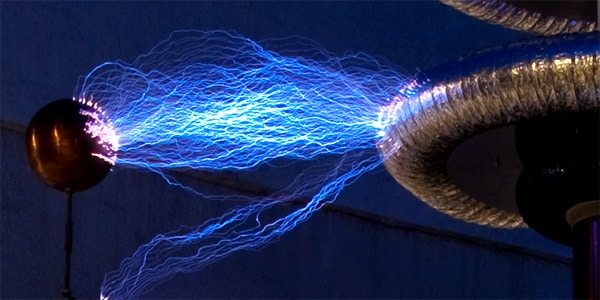
New Capability for a Pro: By precisely controlling the total engagement angle of a tool at every point along the toolpath, we can drive the tool at much higher Material Removal Rates and get the job done a lot faster. Pros love this feature of modern CAM software. In fact, at some level they aren't competitive if they don't have it. A Hobbyist may find such toolpaths intriguing, or even exciting, but it's hard to argue they really need them.
New Capability for a Hobbyist: I got into CNC to have fun. I'm spending all my time fussing around with my CAM software answering obscure questions instead of making chips. The answer? Try a super simple package like MeshCAM or use Conversational CNC and make chips a lot faster. A Pro may have some simple jobs that MeshCAM is ideal for, but for the bread and butter production runs, they need to go over and optimize every detail so they can shave valuable seconds off the cycle time every chance they get.
The point is that the new capabilities have to pertain to making parts more efficiently for the Pro and to making the experience more fun to the Hobbyist. Given the Hobbyist 8 more choices to do what seems to be the same thing just because in some cases they're more efficient is not interesting. Given them 1 completely new thing, like Thread Milling when the other package had no such capability at all, is interesting.
Examples from CNCCookbook Software:
- HSM and High Pressure Coolant are two new capabilities that G-Wizard Calculator makes it easy for Pros to take advantage of.
- For the Hobbyist, the Conversational CNC Wizards package up complicated canned cycles in a way that makes it easier for the Hobbyist to get new capabilities from what the Pro may see as Old Hat.
Make it More Efficiently or Less Error Prone?

*Photo Credit By: Terrence Heath ~ Creative Commons
No Pro wants to make errors. But they do the job every day, they have the skills, and they're experienced. They're much less likely to make a mistake than the average Hobbyist. They've got good noses for what not to even try that the Hobbyist is missing for lack of experience. The Pro's issue is seldom, "Can I do this at all without making a mistake?" It's usually, "What's the best way to do this?"
Therefore, our Software has to cover both sides. It has to make it easy to do things more efficiently, and it also has to guard against errors as much as possible.
Examples from CNCCookbook Software:
- For the Hobbyist, CADCAM Wizards in G-Wizard Calculator will figure out a combination of tooling, feeds/speeds, and Cut Depth/Cut Width that will work. Just get it done! Incidentally, at least part of the feature was inspired by a rash of customers I had at one point who were using 4 flute end mills in aluminum and breaking them. Nobody had ever told them this could be a problem. That's not a problem I have to worry about "fixing" for most Pros.
- For the Pro, CADCAM Wizards figure an optimal combination of all those parameters to get it done as quickly as possible. In addition, they will make DFM (Design For Manufacturing) suggestions on how the design could be changed so it could be manufactured even faster. For example, allowing slightly larger corner radii in a pocket can often make it much easier to machine the pocket. G-Wizard will tell you when such opportunities exist.
Cheap Relative to What?

This is a good one because too often both Pros and Hobbyists just consider price in absolute terms. Given Choice A and Choice B, which one costs less? And BTW, I am going to choose the cheaper option if the two are even in the same ballpark of functionality. There is very little that is more subjective and more arbitrary than how we think about costs. We can be our own worst enemy when it comes to getting the biggest bang for our bucks.
Here's the thing:
Cost for something functional like CNC Software is less about what we pay today and more about what we save or gain over time.
Every now and then I get a letter from some Hobbyist saying they absolutely love the software but can't afford it. I always grin and write back the same response. What's the cost of a broken endmill? What's the value of your time if you foul up a part and have to start over on it again? And finally, I point out that they're doing this for fun. Do they enjoy spending the time and effort to figure out Feeds and Speeds?
Pros are an easier lot when it comes to Cost. Our software is pretty cheap by their standards. If you pay $10,000 a seat for CAM, anything measured in the hundreds of dollars or less is pretty cheap. I get notes from them saying they've saved tens of thousands of dollars during their trial period. More commonly, the Pro will decide not to buy because they think things are good enough without software. They have been flying by seat of pants for a long time on feeds and speeds. No tools are meeting an untimely demise due to bad feeds and speeds, so why bother? It's just so easy to pull the numbers off the top of your head when they seem to work good enough.
But, what if you're leaving money on the table? What if it is easy money to pick up?
This isn't a fight the Software Vendor can win. The shop has to want to pick up that money. They have to want to be more competitive. They have to need to grow faster or to bring more to the bottom line. We always say we want those things, but only the minority are really scrappy about going after it. Those are the guys beating you on the bids. Those are the guys quietly building their businesses larger and larger. They're detail oriented. They're relentless. And they don't miss an opportunity to take the easy money. I've always been a compulsive optimizer. I have to make things better constantly. Our software will never be finished. Some customer always has a great idea for how to make it better, or I wake up with my own idea about it. And then I have to go do it.
If you're the same, look around for the investments that are low hanging fruit. What can you bring into your shop and start doing that will make a real difference quickly and easily. I like to use the term "Digital Tooling." A lot of CNC is software and computers. When was the last time you bought some new tooling to make your shop better? When was the last time you bought some new Digital Tooling to make your shop better? Why aren't you doing both a lot more often?
Examples from CNCCookbook Software:
- We let you decide how to match the cost to the benefits. Want maximum savings? Buy the lifetime license. It'll be cheapest in the long run. Want to make the software earn it's way so you don't pay until you've gotten the value? Take the yearly subscription. If you don't come out a lot more than the cost ahead, quit. Don't buy another. You'll know within the first year which choice to make and it will have been very cheap to find out. That's a big deal because it isn't always that easy to protect your investment.
Bonuses for Beginners:
If you're a Beginner and you want help choosing the right software, you need to read our Beginner's Guide to the Best CAD CAM Software. It walks you through exactly what you need and how to evaluate the best packages with buyer's guides, evaluation tips, learning help, and best of all, it has a guide to the secret deals out there on the Internet that will let you get the most popular packages cheap. You need this guide!
If you're a Beginner or Hobbyist, you'll want the scoop on Free CNC Software.
Conclusion
I talk to a LOT of machinists, both Professional and Hobbyist. Thousands of them, in fact. My email is always open for questions, conversations, and feedback. CNCCookbook has had almost 50,000 folks use our software at this stage. One of the great advantages I have is that I do both the programming and the Customer Service here. I have first hand knowledge of how people are reacting to our software and what problems they want to solve. In fact, we have so much feedback that I feel it is a significant competitive advantage for us to be able to rely on this Wisdom of our Crowd. Inevitably I reflect on what the patterns are in what people want and on how best to mold our software to make it as easy as possible for them to get what they want.
I'd like to end the article the way we started by just stating:
Pros need to make money with their machines while Hobbyists need to have fun.
Choose the software that does that for your needs. Choose it carefully and clearly. It's a lot easier once you've painted the target properly.
Be the first to know about updates at CNC Cookbook
Join our newsletter to get updates on what's next at CNC Cookbook.