Introduction
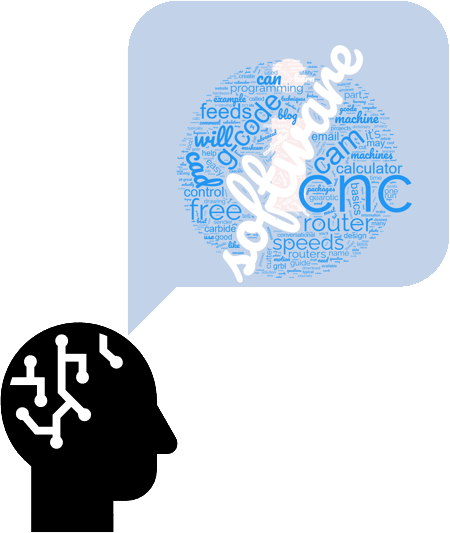
This article will walk you through the basic types of software for CNC Routers. Most folks will not use all of the cnc software described here. But it's good to know what is out there in case you do have a problem one of these cnc software packages could solve.
A word about Paid Software vs Free CNC Software
Who wouldn't want free software?
Many of the packages we will discuss have a free version available, even if it's only a limited time demo version.
But Is “Free” The Right Choice?
This may seem an odd way to get started, but I need to ask the question in all seriousness. You may have heard the expression, “There ain’t no such thing as a free lunch.”
You’ll be spending more hours in front of your CAD and CAM Software than you will in front of your CNC Machine, so choose it carefully.
Sometimes free is totally awesome and there are no strings attached. Other times free makes us choose vastly inferior solutions. We spend so much time fighting with the free software that in the end, had we spent just a little bit on paid software, we might have come out a lot better. And sometimes free has sneaky hidden costs.
Remember these packages take time to learn. Your time investment learning the software is lost if you make a bad choice and wind up switching packages.
By the way, we have a great article that discussed the best Free CAD, CAM & CNC Software.
What's different about CNC Router Software vs other CNC Software?
You can run most CNC Software with a CNC Router. But, it may not be that helpful to do so.
Cnc router software must cater to the strengths and needs of these particular cnc machines and their owners. Here's how that may differ from typical CNC Mills:
- Routers work on large flat areas that don't have a very tall height.
- Routers cut softer materials such as wood, plastic, and some soft metals like brass or aluminum
- Routers are often less accurate than CNC Milling Machines. Their focus is less on super high precision metal parts and more on artistic projects.
In this article, the software we point you to is among the best cnc software for cnc routers.
CAD Software
First up in the CNC Machining Process is CAD Software. CAD stands for "Computer Aided Design."
It is cnc software that serves as a drawing program. You draw your desired part in CAD software so that you have a cad drawing file of it.
Frankly, there is value in starting to learn CAD software before you even buy a CNC Machine. It has a fairly steep learning curve and you won't be able to do an awful lot of cnc projects without it.
A good example of free CAD Software would be Carbide Create. It's actually CAD CAM software that has both functions. You could download it now and start to learn the basics of CAD.
CAM Software
Once you have a computer drawing of your desired part, the next step is to run it through your CAM Software. The job of CAM Software is to generate g-code that will tell your cnc machine how to make the part.
A good example of free CAM Software would be Carbide Create. It's actually CAD CAM software that has both functions.
The CAM process is one of designating "features" on the part. For each feature you must tell the CAM software how you want it to machine each feature. You'll need to answer questions such as:
- What cutter should I use?
- What feeds and speeds to use with that cutter?
- How deep should the cut be?
And so on. The CAM Software will take that information and use it to create the g-code program that will make the part.
Here's a video that will take you through the basics of Carbide Create:
Specialized CAD CAM Packages
Gearotic Gear Design
Have you seen those super-nifty wooden clocks where the gears and everything are all made from wood? They are so cool!

If you wanted to design something like that from scratch, we offer software called Gearotic Gear Design that is CAD and CAM for designing gears. It's very cool and a lot of fun to doodle with.
Photo Carving and V-Carving CNC Software
Are you interested in converting images into artistic designs? Are you especially interested in CNC 3D Carving?
Well then cnc software aimed at photo carving and v-carving may be just the ticket for your needs. We offer a solution called MeshCam that can convert bitmaps into g-code, and there are other packages too such as Vectric's V-Carve.
CNC Control Software
Your CNC Router is programmed by g-code. G-Code is a special programming language used to control a cnc router, cnc mill, or other cnc machine.
CNC Controller Software can download g-code to your cnc router and it can tell the cnc router when it is time to execute the g-code program.
It is also used to manually control the machine. For example, it can provide remote control options. Jogging is a great example. You press the arrow keys on your keyboard and the CNC Control Software will move the machine.
You'll want to be very familiar with your CNC Control Software.
Typical lower end CNC Routers are GRBL based cnc machines. That means they run a dialect of g-code that's called GRBL ("Gerbil").
Carbide Motion is a good example of control software that is GRBL based. It's the free software used by the popular Shapeoko series of cnc machines.
Here is a video of Carbide Motion to give you an idea:
CNC Utility Software
Feeds and Speeds Calculator
As mentioned, one of the key questions you must answer for the CAM software involves feeds and speeds.
Feeds answers the question of how quickly the cutter can move through the material being cut. Typically, it is measured in inches per minute.
Speeds answers the question of how many rpms the cutter can be spun at.
Choosing improper feeds and speeds can shorten tool life. It's possible to shorten tool life by going too slowly as well.
Feeds and Speeds is one of the hardest things a CNC'er has to learn, so using a Feeds and Speeds Calculator, like our G-Wizard, can really help.
While there are several other Feeds and Speeds Calculators on the market, G-Wizard is the only one I know of that has a bunch of features tailor-made for CNC Routers:
- Hundreds of wood species in its material database.
- Covers Feeds & Speeds for specialized cnc router bits including downcut, compression, straight flute, and more.
- Has unique router oriented features such as its vacuum table part pop off calculator.
Be sure to check out G-Wizard's free 30 day trial.
G-Code Sender Software
In the case of Carbide Motion, g-code sender software is built in. But, in many other cases, you may need a little software utility that sends the g-code file to your CNC Machine via usb interface. Typically, this utility comes with the cnc router.
On DIY Machines, if you purchased a GRBL or other hardware CNC Controller, the g-code sender software should come with that hardware controller.
The Beginner's Software Solution
Okay, we have all the basics in place. As a beginner, you will need the following:
- CAD Software
- CAM Software
- CNC Controller Software
- Feeds and Speeds Calculator
That will be your go-to software for cnc.
You should be able to find cnc router software from these categories that will run on Windows PC's or Macs pretty easily. There is also software available for the linux operating system, but it is less common. Nearly every package either runs on Windows PC's or it runs on multiple operating systems.
Advanced Features
Once you've mastered the Beginner's Software for CNC, you may want to tackle the further more advanced CNC Router Software covered in the articles listed below.
Simulation Software
G-Code Editing Software
Conversational CNC Programming
Nesting Software
Be the first to know about updates at CNC Cookbook
Join our newsletter to get updates on what's next at CNC Cookbook.