Make G-Code Macro
Programming Easy.
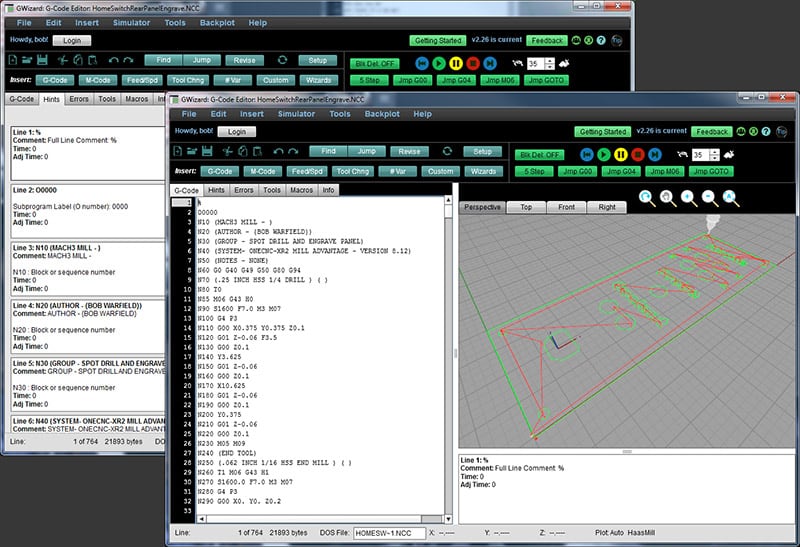
Macro Programming is Powerful, but Complex. Let G-Wizard Editor Help You Write G-Code Macros the Easy Way
Here’s a look at why thousands of CNC’ers trust G-Wizard Editor for their GCode Macros.
It’s very well thought out and seasoned. I am self teaching G code and couldn’t find a more thorough simulator. Thanks Bob…
It’s smarter than I am. I love the built in wizards and the simulator. I used to edit code, load into the machine. Dry run, edit, set to the offsets, and single block, etc. Now I do all the work in g-wizard. Setups are quicker.
G-Wizard is fantastic. Does not get any better than this. You follow your code as you write it. Displays the tool movement as well as the G and M codes meanings as you write. This makes checking and correcting a pleasure.
A G-Code Editor and Simulator with Everything You Need
-
Human Readable #-Variables: a gigantic timesaver
Tired of wondering what #1014 is?
G-Wizard can automatically translate that to “#FeedRate” or whatever descriptive name while editing.
Plus it makes it easy to display or modify macro variables during simulation.
-
Extensive Error Checking
Your machine doesn’t just expect you to look at the backplot and figure it out–it has alarms.
Most Editors just give you the backplot, but G-Wizard has an array of powerful error checks, messages, and a dedicated tab that shows you all the errors and warnings for your gcode.
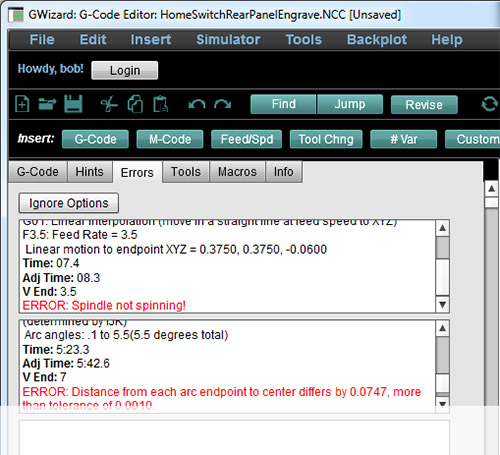
Ready to Simplify Your G-Code?
Quick setup. Free for 30-days.
You’re in good company with GW Editor
Made GCode Easier to Understand |
Found Errors in CAM Code |
Used G-Wizard to Increase Quality |
Saved CADCAM Time |
40,892 times |
31,507 times |
42,903 times |
30,837 times |
Improved CAM Code |
Used Conversational Wizards instead of CADCAM |
Hand Coded First Part Program |
Reduced Cycle Time |
18,770 times |
18,099 times |
12,737 times |
20,781 times |
Recently updated on January 2nd, 2024 at 01:11 pm
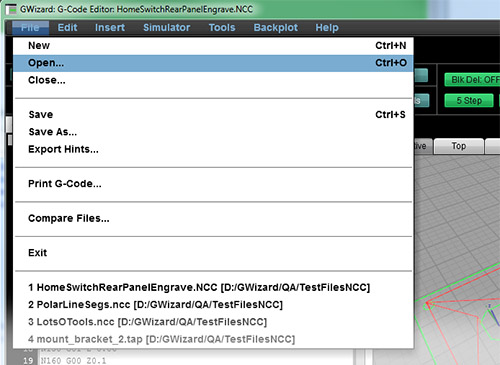
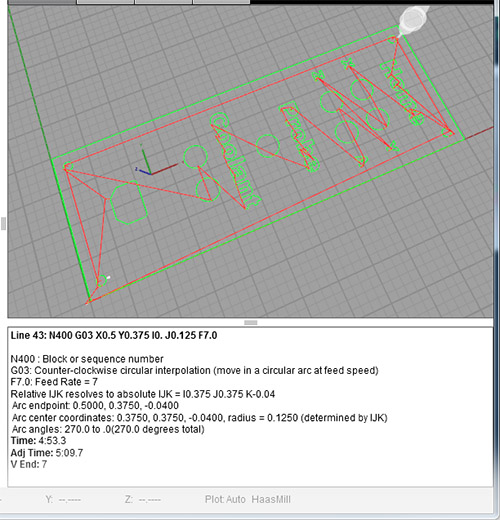
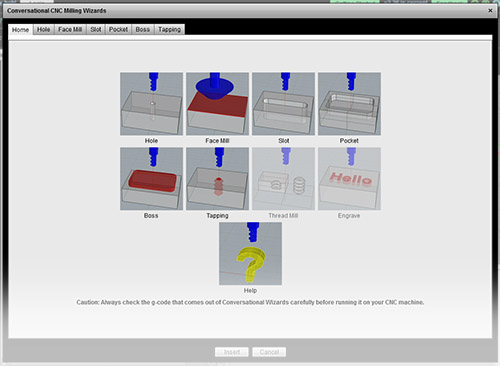
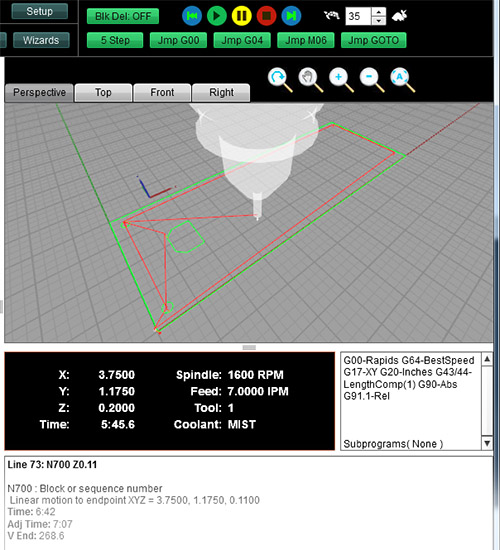

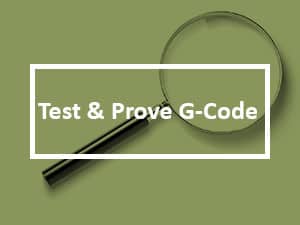

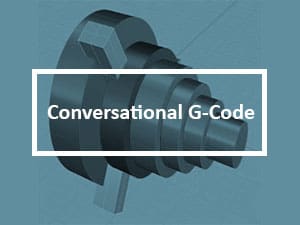
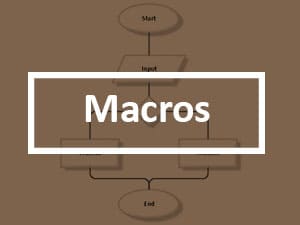
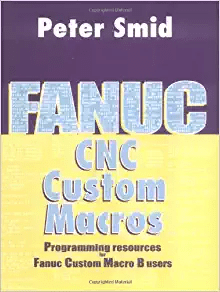
![G-Code Macro Programming for CNC [ Productivity Power Tool ] macro programming for CNC](https://www.cnccookbook.com/wp-content/uploads/2017/10/CNCMacroProgrammingEvolution.png)
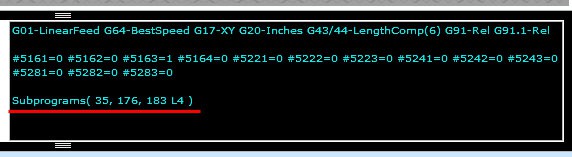
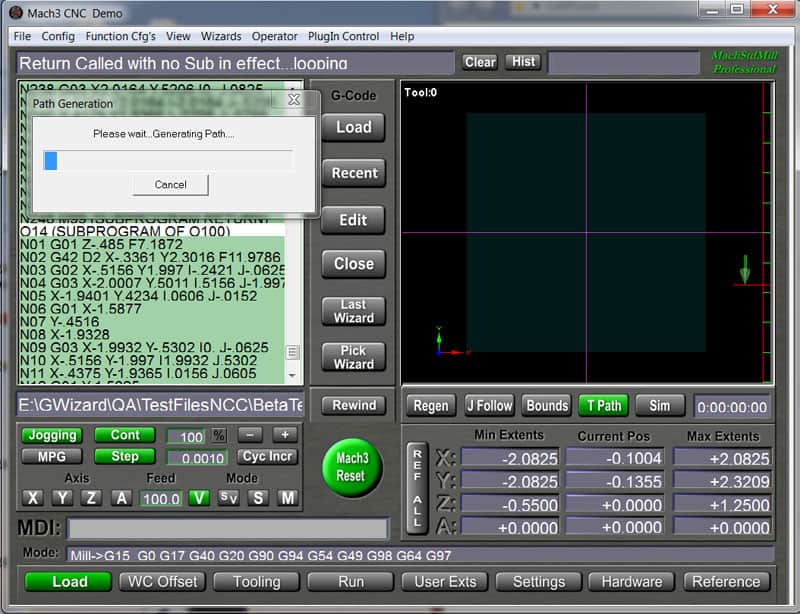
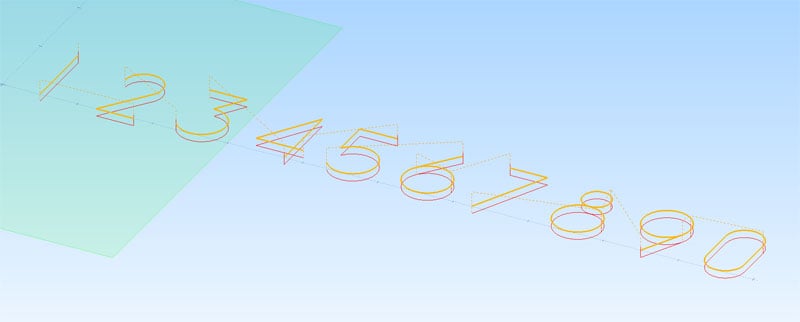
![CNC Memory Full? [ Easy Fix: Make Your G-Code Smaller ] Lack of CNC memory hindered your progress.](https://www.cnccookbook.com/wp-content/uploads/2020/06/img_5ee14e2629a49.png)