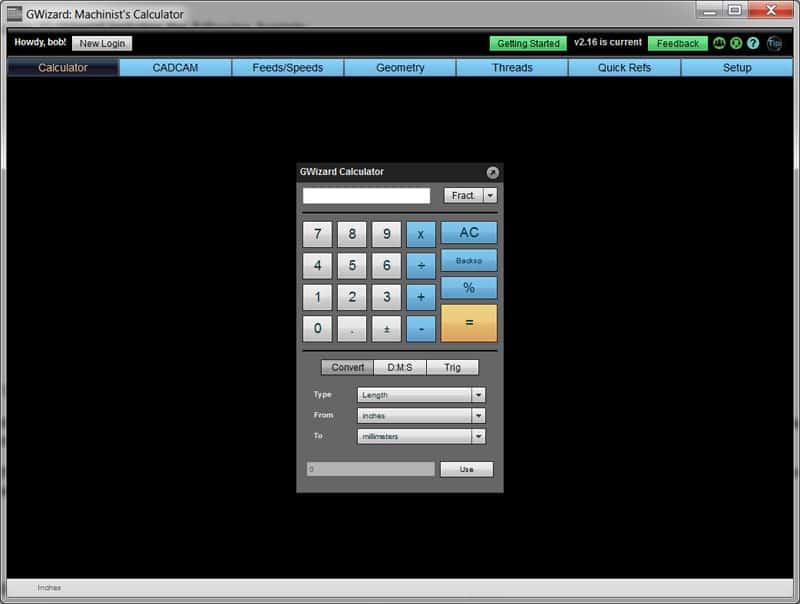
Just your basic engineering calculator, plus a whole lot more!
The calculator is tailored to the needs of a machinist. It does trig and unit conversions and should be pretty self-explanatory.
Some things to be aware of:
- Angles for trig functions are radians by default.
- It's easy to enter degrees and press the "RAD" button to convert to radians. Press "DEG" to convert radians such as return by "atan" back to degrees.
- Use the D:M:S button to enter angles in a variety of formats include degrees, minutes, and seconds.
- Press "Tenths" to round the result to 0.0001, press "Thous" to round to 0.001.
Unit Conversions
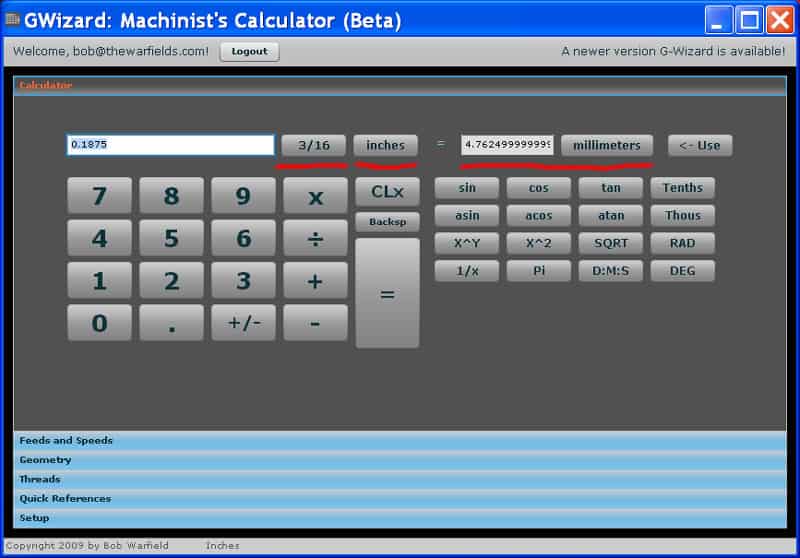
The red underlining shows the unit conversion and fraction functions...
Select the units the calculator is using with the button next to the calculator's display. Select the units to convert to with the button on the right. The screen shot above shows an "inches to millimeters" conversion. If you want to swap the units, press the "<-Use" button. The inches and millimeters will exchange places. The Calculator can convert over 100 different units.
There is a fractions capability on the calculator. Press the "Frac." button to add a fractional amount to the current value. For example, enter a "1", press "Frac.", click "1/2", and the calculator now displays "1.5". In addition, the "Frac." button will display the fraction any time the calculator display is within a tenth of any 1/32. So enter "0.375" and the button's label changes to read "3/8". This makes it easy for you to deal with fractions.
Keyboard Commands
You can use either the mouse or the keyboard to operate the calculator. From the keyboard, the Calculator responds to the following:
- Digits (0..9) and the Decimal Point (.)
- Add (+)
- Subtract (-)
- Multiply (*)
- Divide (/)
Yeah, I know, you've seen lots of Calculators. But how about our Fancy Feeds and Speeds Calculator?
Be the first to know about updates at CNC Cookbook
Join our newsletter to get updates on what's next at CNC Cookbook.
