Grad School? Is this going to be hard?
Not at all!
You’ve got the basics down from prior videos. These are follow up videos that take you through even more features so you can unlock the full power of G-Wizard. Each video is bite-sized and focused. You can follow along in the order below, or do them in whatever order you need them. They’ll make sense with the background you already have.
Here are the videos to flesh out all the functionality of G-Wizard and make you a total Expert.
Everyone can Benefit from these remaining lessons:
G-Wizard Feeds & Speeds Examples
Worked examples for Beginners, Pros, and CNC Router Users.

How to use G-Wizard’s Tool Crib…

Learn to use G-Wizard’s Materials Database.

Use Manufacturer’s Data with G-Wizard.

Bonus: Premium Endmills: What’s different and when to choose them…
Bonus: How to use Tool Families for Manufacturer’s Data…
PS: Don’t already have G-Wizard? Sign up here for your free trial to the world’s best feeds and speeds calculator.
Recently updated on March 5th, 2024 at 01:20 pm


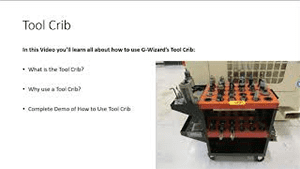
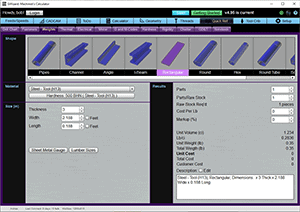
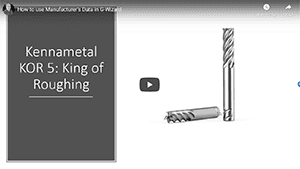
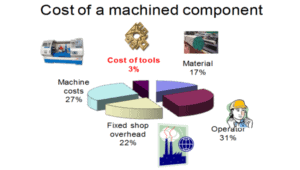
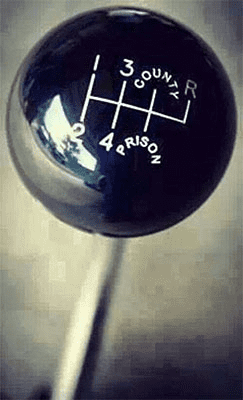

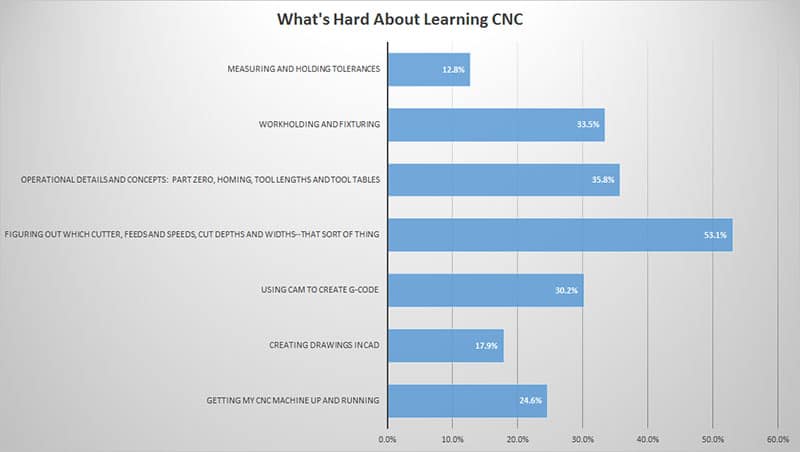
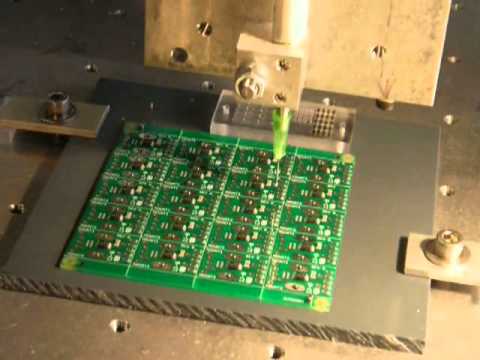
![DFMA = Design for Assembly + Manufacturing [ 33 Tips, Video, PDF ] Description: Why adopt dma for your shop and increase your df.](https://www.cnccookbook.com/wp-content/uploads/2018/02/img_5a7a26e3b467f.png)
![How to Choose CNC Tools: Part 1 Holes [Video] A woman in a bikini showcasing CNC Tools.](https://www.cnccookbook.com/wp-content/uploads/2017/10/img_59f7a41f3b879.png)
![7 Ways to Avoid Breaking Taps [ CNC Chef Video ] An image of a lion appearing to avoid breaking by placing his hand on his face.](https://www.cnccookbook.com/wp-content/uploads/2018/01/LionFacePalm.jpg)