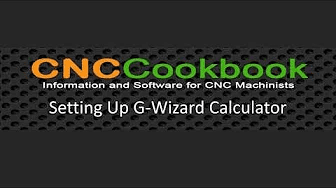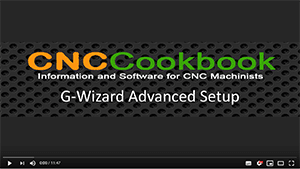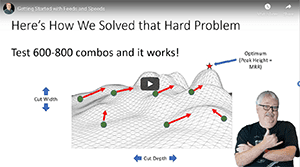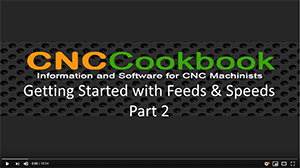CNC Professional
Here's the G-Wizard Calculator Video University for CNC Professionals. What's a CNC Professional?
You want to minimize cycle times while maximizing tool life and surface finish. You want maximum control over everything. You’re familiar with Feeds & Speeds terminology and you’re not afraid if things get a little complex so long as you get more power.
If that's not you, click to find the right place:
Here's the Video Track you should follow to learn G-Wizard Calculator:
Basic Setup: Configure G-Wizard for Your Machine

G-Wizard Calculator Advanced Setup
Learn how to setup:
- Spindle Power Curves
- Machine Rigidity Compensation: For lightweight machines that aren't rigid it helps to limit cutting forces with this feature.
- Premium Coolant Options: Through Spindle Coolant, High Pressure Coolant, and Programmable Coolant Nozzles can all make a big difference in your feeds and speeds. Tell G-Wizard you've got these features and it will take advantage of them.
- Sharing Machine Profiles, Tool Cribs, and more across machines and apps.

Getting Started With G-Wizard Feeds & Speeds
(How to solve the hardest problem in Feeds & Speeds easily!)

Getting Started with Feeds & Speeds, Part 2 [Cheat Sheet]
Use our exclusive Cheat Sheet to adjust Feeds and Speeds for your needs.
What Next?
Congratulations!
You've got the Basics down, and that's a good thing.
But there's more to learn to get the most value from G-Wizard. And, as a Pro, you want all that extra power, right?
Click here to keep going:
Be the first to know about updates at CNC Cookbook
Join our newsletter to get updates on what's next at CNC Cookbook.