In the most recent update of G-Wizard Editor and Simulator (specifically release 0.400), we've incorporated a multitude of new features. I am excited to share some of them with you.
First up, we've added Markers to the backplot:
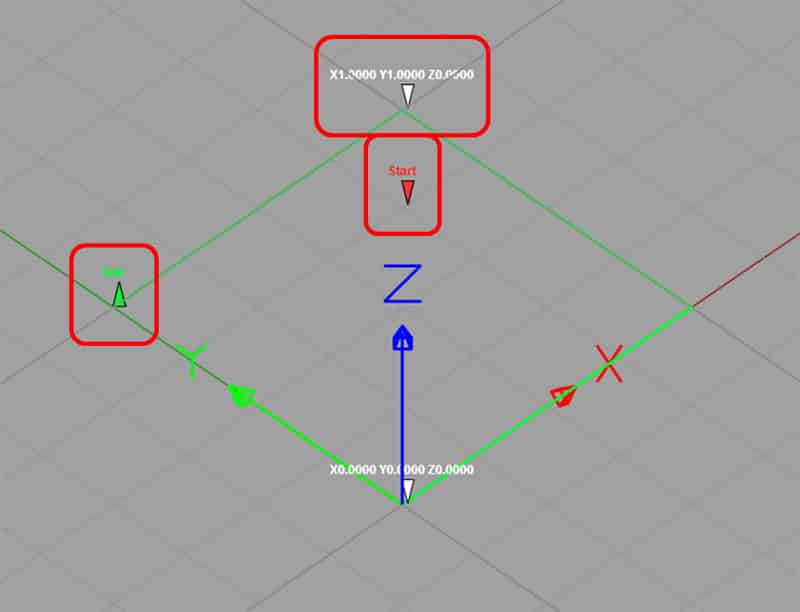
Markers show where the g-code starts, where it ends, and the position of the currently highlighted line of g-code.
Got a little bug where it's showing 2 markers for the current g-code line!
I've outlined the markers in red so you can see them in the screenshot above. The g-code program drops down to X0Y0Z0 and then draws three sides of a square. You can see there are three markers. The first is a red down arrow marked "Start". It shows where the g-code begins. Along with the "Start" marker we have a green up arrow marking the end of the g-code. Lastly, in while is a marker for whatever line of g-code is currently highlighted over on the text side. You can move the text cursor around and quickly see what part of the backplot corresponds to that g-code.
The markers always say the same, relatively small size. I don't want to clutter up the backplot too much with them, although you could certainly imagine adding more markers for various things. For example, I could list canned cycles with their g-code so you could tell at a glance what they do. I'm still trying to decide how much further to take the marker thing, so if you're a GWE beta tester, drop me a note with your thoughts.
We've also added the ability to determine whether each tool appears in the Backplot and also what color to use when plotting that tool at feed speeds (rapids are all the same color):
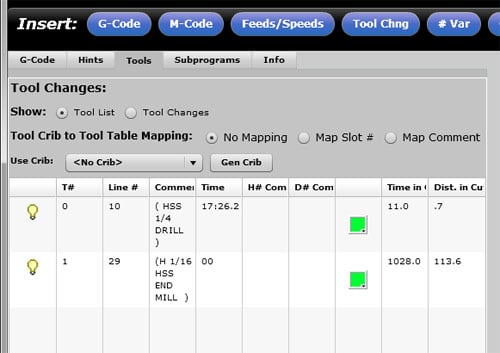
Tool visibility is controlled by clicking the little light bulb, color by clicking the color boxes...
The last big ticket item is we've re-vamped how you go about setting up work offsets for the simulator:
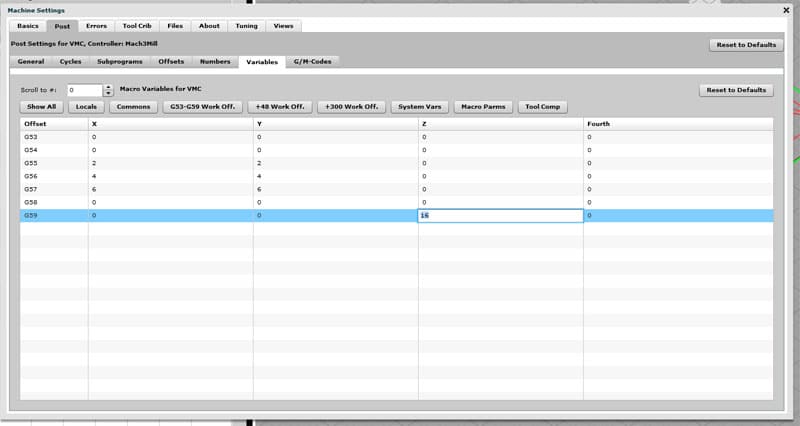
Work offsets are easier...
This screen is still under Setup Post Variables, but its a lot easier to understand as it is purpose-built for editing work offsets. Just select one of the three work offset buttons to bring up the appropriate screen. There's a whole ton of other cool stuff in release 0.400. The install page is here.
If you're not a G-Wizard Editor/Simulator user, you should get the trial. It's free and there's a lot of cool features in GWE to play with.
Be the first to know about updates at CNC Cookbook
Join our newsletter to get updates on what's next at CNC Cookbook.