Better Feeds and Speeds are here for Shopbot CNC Routers!
I wanted to let the Shopbot community know we've added some features to our G-Wizard Feeds and Speeds Calculator just for you. I have steadily heard two requests from the Shopbot users we already have:
#1: Give us pre-defined Shopbot Machine Profiles
#2: Give us the feedrates in inches (or mm) per second because that's how our Shopbot wants it
I'm pleased to say that with the latest release of G-Wizard (v3.80), we offer both.
Pre-Defined Shopbot Machine Profiles
Shopbot offers a broad range of machines in different sizes and configurations. Add to that options like different spindles, and you get quite a few combinations and permutations. What we've done is taken a core foundation model from the Desktop, Desktop Pro, and PRSalpha lines and provided Machine Profiles for those models:
You didn't provide any text to paraphrase. Please input the text you want paraphrased.
Three basic Shopbot models are available...
What you want to do is choose one of the three basic models and then further customize it to match your machine. Pretty much all you need to customize would be:
- Machine Travels: The PRSalphas come in different table sizes, for example.
- Spindle: We show the Porter Cable router spindles offered on each model, but there are higher-end spindles available as options. If you've got one of those, just update the Spindle Power, Min, and Max RPM.
If you don't already know that information, Shopbot can easily provide it to you so you'll be off and running.
Just leave the other values on the profile as they were.
If you're an existing G-Wizard user and want to pull down any new Machine Profiles we add, just click the "Reset" button at the bottom of the Machine Profile. It will not overwrite existing profiles of the same name, but it will bring in any new profiles whose names don't conflict with your existing profiles.
Inches (or mm) Per Second Feedrates
Some machines, like Shopbot, use feedrates per second rather than feedrates per minute. There's a new option right on the Machine Profile for this:
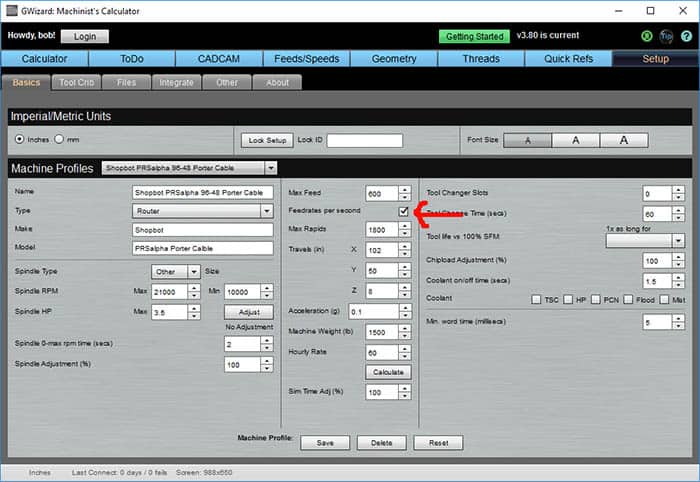
Red arrow points out the Feedrates per second option...
You can turn this option on or off on the Machine Profile page and its already set up for the Shopbots. Here's how it changes the Feeds/Speeds page:
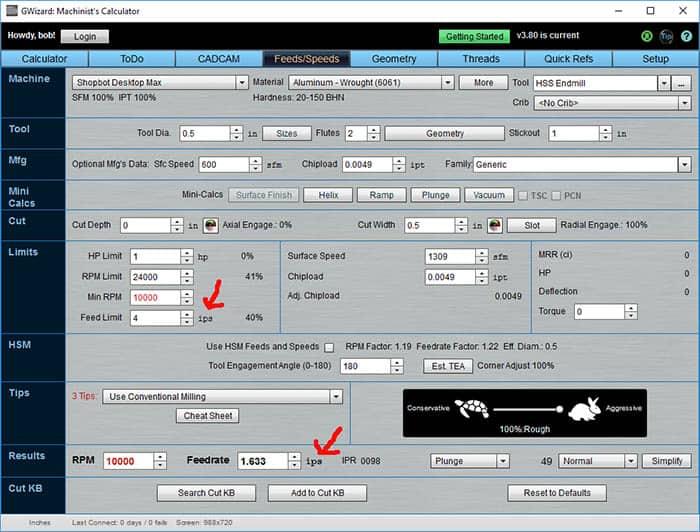
Feedrates in ips now, check the red arrows!
Help us get the word out by telling others you know in the Shopbot community that G-Wizard now supports them better than ever!
Be the first to know about updates at CNC Cookbook
Join our newsletter to get updates on what's next at CNC Cookbook.