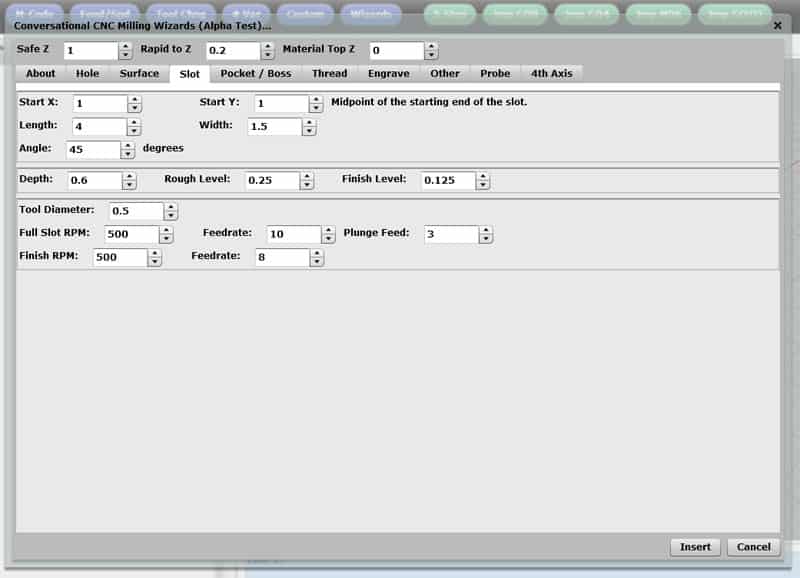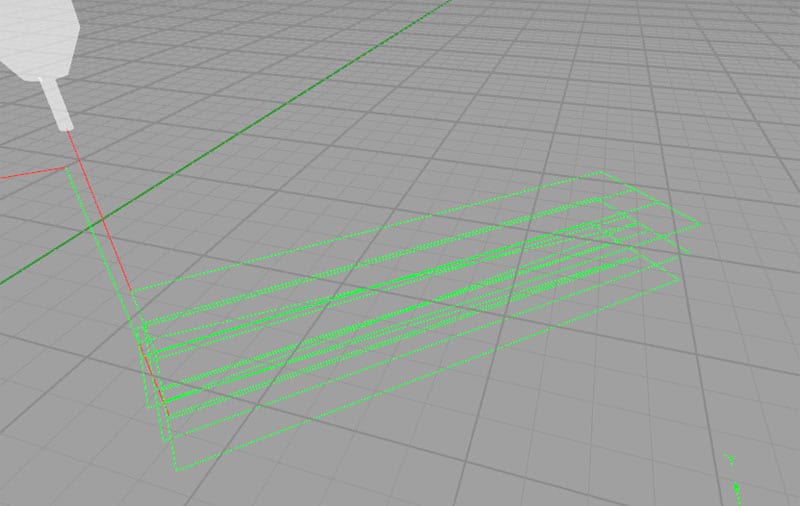Following closely after our Surfacing Wizard, a new Slotting Wizard has been introduced for the Conversational CNC Module in G-Wizard Editor. The appearance is as follows:
It's pretty self-explanatory, but here's what you do:
1. Make sure the Safe Z (the height where the tool can go anywhere without hitting anything), Rapid to Z (height we can use rapids in Z only), and Material Top Z are correct for your job.
2. Give the Start XY of the slot. This is the midpoint of the starting end of the slot.
3. Give slot Length and Width.
4. Give the angle of the slot. The angle is in degrees and increases counter-clockwise, like most things.
5. Give the Slot Depth, and the Roughing and Finishing Levels. The g-code will make multiple roughing passes until it is within 1 finishing pass of the bottom of the slot, then it'll make the finishing pass. We use the Finish Level for cutter engagement on the walls too. So, in the screen shot above, we'd cut 1/8" on each wall until the 1/2" cutter has gotten a slot 1 1/2" wide.
6. Tell it your Tool Diameter, and the feeds and speeds. The Finish feeds are used when cutting the wall passes, even during roughing. Full Slot is used for the pass right down the middle.
Here's what the toolpath looks like for the screen shot example:
Basically, the cutter goes down the centerline of the slot, ramping down each pass (much gentler on the tool than plunging) until it gets all the way to the bottom. Then it goes back and widens the slot out to the desired width as needed. You really ought not to cut a slot that is the same width as the cutter as there will be tool deflection and the like that makes it hard to get a good finish and an accurate slot. Nevertheless, if you ask the Wizard to do that, it will with no problem.
Check it out. The Conversational CNC Wizards are part of GW Editor while they're in development, so free during that time.
Be the first to know about updates at CNC Cookbook
Join our newsletter to get updates on what's next at CNC Cookbook.