This page is essentially a collection of CNC panels and CNC pendants that I've discovered online, showcasing the variety of features incorporated by others. The aim of this page is to inspire you and provide insights about the components and functioning of a CNC panel. For guidance on wiring up a CNC control panel similar to these, refer to my CNC Lathe panel page or visit the Breakout Board I/O page.
![]()
CNC Panels

Here's a real nice panel I ran across. Not sure if this fellow made this panel or bought it.

Haas CNC machining center. Functions include (roughly top to bottom left to right):
- Power on/off
- Spindle load meter
- Emergency Stop
- MPG
- Cycle Start + Feed Hold Buttons
- Setup keypad for establishing tool #'s and offsets
- Auger, coolant, and jogging keypad
- Overrides for feed rate, spindle speed, spindle direction, and rapids speed (makes you wonder if you want the MPG's to run at either the feedrate or the rapids rate?)
- Mode commands (e.g. load CNC program, edit, manual programs, zero/home, and memory contents)
- Numeric keypad (no alpha keypad!)

Very simple panel:
- Touchscreen (of course you can do a lot with one of these!)
- Cycle Start, Feed Hold, E-Stop
- Key Lock
- Alpha Keyboard (touch panel eliminates need for a mouse)


Homemade Panel for Mach:
- Non-Touch LCD (use the trackball)
- MPG
- E-Stop
- Can't read the buttons and LEDs
- Alpha Keyboard
- Trackball (LED's below are unknown)
- 2 Joysticks. I assume these are for fast slewing.
- Check the guy's CNC machined arm for mounting this thing!

Homemade Bridgeport CNC Retrofit:
- E-Stop
- PC Start (e.g. Power)
- Key emulator button pad is used to call special functions in Mach.
- Spindle speed pot with RPM and Load LCD's (nice!)
- For stepping the CNC program he has Cycle Start, Optional Stop, Single Block, and Feed Hold
- Coolant: Force off, flood, mist, or let Mach control it with "Auto"
- Feed override: You see this one more than spindle override on "pro" systems.
- X, Y, Z, A Joysticks
- The 3rd Joystick has two momentary positions: left raises the z for toolchange and right is all axis home.
- Limit Override Button
- Spindle CCW, Off, Auto (under Mach Control), and CW
- Start up button (for the PC)
- Alpha keyboard.
- There is also a separate IR keyboard and mouse as well as a pendant.

Centroid Lathe Panel:
- LCD screen
- MPG selector and rate controls
- For controlling the CNC program he has Cycle Cancel, Cycle Start, Feed Hold, Single Block, and Tool Check (Does Mach have a Tool Check function?)
- Feedrate Override
- Tailstock
- Spindle Override
- Alpha Keyboard
- E-Stop

Matsura CNC Mill:
- E-Stop
- Power
- ATC?
- Display
- Alpha Keyboard (Better layout for g-codes?)
- Manual SubPanel with MPG
- Auto Sub Panel w/ Feedrate and other overrides
- Spindle Monitoring w/ Overrides
- Coolant
- Key Lock

Nice Homebrew Panel:
- LCD Panel with "Soft Switches" to right and left that line up with buttons on the screen.
- E-Stop/Reset for Mach
- CNC Program Control including Cycle Start, Cycle Stop, Pause (Tool Check?), Single Block, Optional Stop, and Block ???
- Feedrate and Spindle Overrides (Yes!)
- Jog Subpanel with an MPG, Fast Jog push buttons, Axis Select, Jog Mode, and Jog Increment controls.
- E-Stop (electrical, not just Mach)
- Machine Coordinate Commands: Search Reference, Goto Home, Goto Tool Change Pos
- Coolant Controls: Flood, Mist, Off
- Spindle Controls: CW, CCW, Off

An Electronic Leadscrew Panel:
- Display with DRO, Spindle RPM/Load, Feed Speeds, and Thread Settings
- E-Stop
- Rapid Retract Function
- Spindle Direction
- Spindle Speed

SoftServo panel relies heavily on the soft keys along the right and bottom edges of the screen. You could certainly lay out Mach screens to make this a very workable design.

Homemade Mill Panel:
- LCD Screen
- Manual Spindle Controls
- E-Stop
- Automation Direct VFD Remote Control
- MPG
- ASCII Keyboard
- X, Y, Z, A Joysticks for Jogging
- X-Keys 20 button cluster with: Green/Red Layer, Jog Mode, Jog Inc, Start/Rewind/Stop, MPG, MPG Axis, 4 Arrow Keys

Ultimax Lathe Panel:
- LCD Touch Screen
- Power On/Off
- Start Cycle, Feed Hold
- E-Stop
- E-Stop
- Feed & Spindle Overrides
- MPG with axis select and rates (same on pendant)
- Cycle Mode, Test Run, Coolant Controls
- Keypad and Jogging arrows
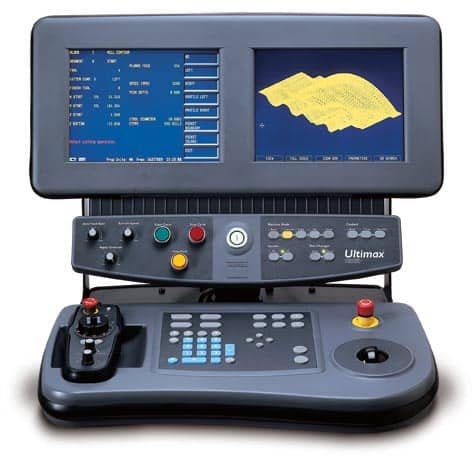
Ultimax Mill Panel:
- LCD Touch Panels, 1 for commands and DROs, one for toolpath
- Feed & Spindle Overrides
- Power On, Feed Hold, Start Cycle
- Key Lock
- Step Cycle, Coolant, Tool Select
- Pendant
- Numeric Keypad w/ Jog Arrows
- E-Stop
- Trackball

Fanuc Panel:
- LCD Display w/ Soft Buttons along right and bottom
- E-Stop
- Key Lock
- Spindle & Feed Overrides
- Power On Off
- Alpha Keyboard
- Modes
- Cycle Start/Stop
- Jog
- Rapids

This one is a little harder to see, but you can make out the usual basic controls plus a waterproof keyboard and monitor.

CNC Auto Panel:
- E-Stop
- Removeable Pendant with Axis, Rate, and MPG
- LCD Display
- Cycle Sart, Feed Hold, Single Block
- Feedrate Override
- Manual Spindle Direction
- Spindle Override
- Coolant
- Brake
- Alpha Keyboard


CNC Router Panel:
Very cool panel by CNCCookbook reader Kelvin V.
Love the individual axis and spindle load meters. Sweet!
![]()
CNC Pendants

Here is a serious pendant! Looks fatiguing to hold.

This pendant is based entirely on keyboard emulation.
![]()
Pure MPG pendant.

Great looking pendant from CNCMasters:
- E-Stop
- Feed and Spindle overrides
- Fast jog joystick
- MPG with axis selection

A nice large pendant.
![]()
Be the first to know about updates at CNC Cookbook
Join our newsletter to get updates on what's next at CNC Cookbook.
